| Fields and Definitions for GL Account Setup |
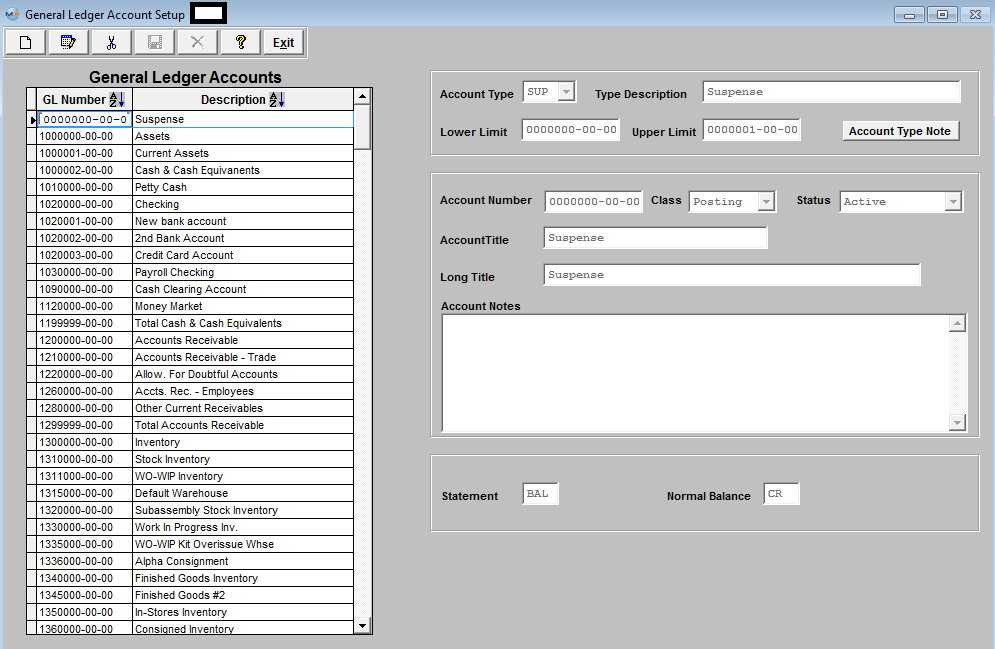
|
GL Number
|
General Ledger Number. Defaulted in from the GL Acct Types & Ranges.
|
|
Description
|
GL Account Description. Defaulted in from the GL Acct Types & Ranges.
|
|
Account Type
|
2 or 3 character alpha abbreviation of the account sort, such as CAS for Cash. Account Types in the pull down are setup in GL Acct Types & Ranges.
|
|
Type Description
|
Sort of accounts that are in this type, such as Cash, etc. Defaulted in from the GL Acct Types & Ranges.
|
|
Lower Limit
|
Is the lowest account number (1st 7 digits is account, next 2 digits is Division, last two digits is Department), for example you would enter 1000000-00-00 for the lowest range for Cash. Defaulted in from the GL Acct Types & Ranges.
|
|
Upper Limit
|
Is highest account number (1st 7 digits is account, next 2 digits is Division, last two digits is Department), for example you would enter 1199999-00-00 for the highest range for Cash. Defaulted in from the GL Acct Types & Ranges.
|
|

|
View notes entered in from the GL Acct Types & Ranges.
|
|
Account Number
|
The account number is 7 digits. The Div and Dept. numbers are per General Ledger Division/Department Setup, and are two digits each. If no Div or Dept, use zeros. The account number must be between the Lower and Upper ranges as defined in the General Ledger Account Ranges design. In this field you would enter a number in-between the lowest and highest range.
|
|
Class
|
The class is either: Posting, Heading, Total, Closing or Title. Set up year to date income, gross margin, total other income/expense, income before taxes and net income after taxes as closing accounts. Note that all of the General Ledger defaults must be classified as posting, except for the Current Earnings account which must be a Balance Sheet Equity account, classified as a closing account, in the GL Acct Types & Ranges.
|
|
Status
|
Status is either active or inactive.
|
|
Account Title
|
This is what will be displayed in the description column
|
|
Long Title
|
The GL Account Description.
|
|
Account Notes
|
Enter notes during Account Setup.
|
|
Statement
|
This tells the user whether this account type has been setup as a Balance Sheet or an Income Statement. Defaulted in from the GL Acct Types & Ranges.
|
|
Normal Balance
|
This tells the user whether this account type has been setup as a Debit or Credit. Defaulted in from the GL Acct Types & Ranges.
|
|
|
|
|
|
|
|
|
|
| Article ID: 4388 |