Find a User
The following screen will appear:
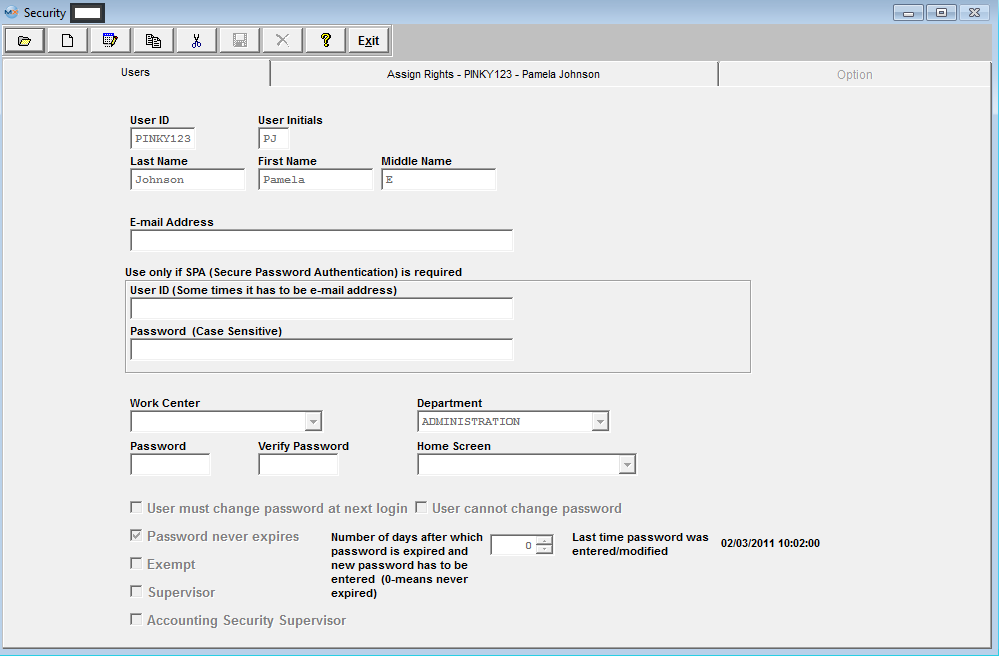
Depress the Edit action button. All fields within this screen become editable. Except for the Supervisor field, this field is only editable in the Security System module.
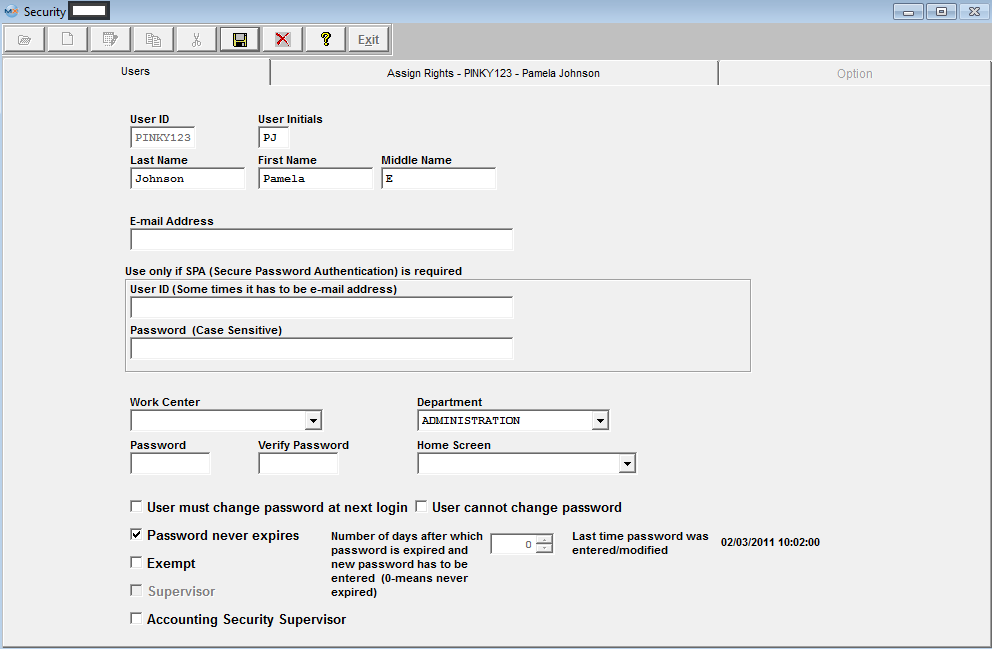
Depress the Assign Rights tab and you can change security rights for all accounting modules at this time. Security rights for all other System modules must be setup in the Security System module.
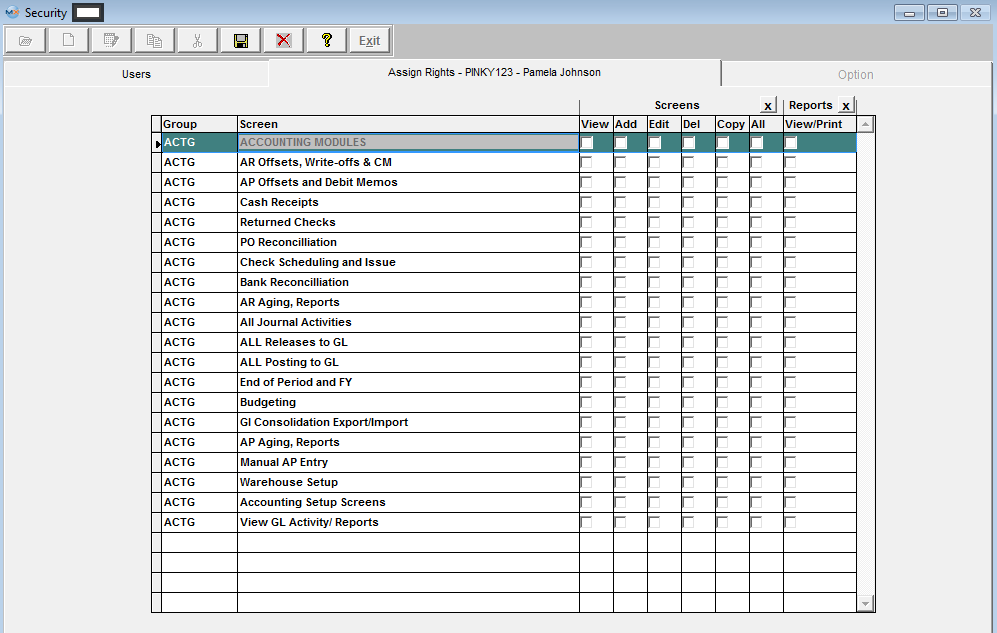
When changes are complete depress the Save changes action button to save changes or the Abandon changes action button to abandon changes.
|