|
Select the SQLACCTSETTING.EXE (within the manex root directory) to begin the Accounting Security setup.
This action will then prompt the user for the password, and display the following screen.
|
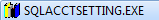 |
|
Note: Only users with Accounting Security Supervisor rights, or Accounting Setup rights will be able to access this module.
|
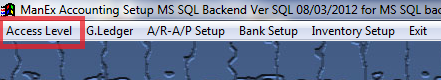 |
Users that do not have Accounting Security Supervisor rights or Accounting Setup rights will receive the following message and system will abort.
|
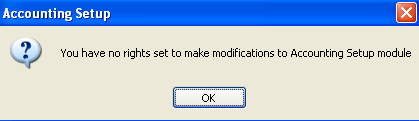 |
Select Access Level and the following screen will display. Only an Accounting Security Supervisor will have Add or Edit rights. Other users will only have view rights.
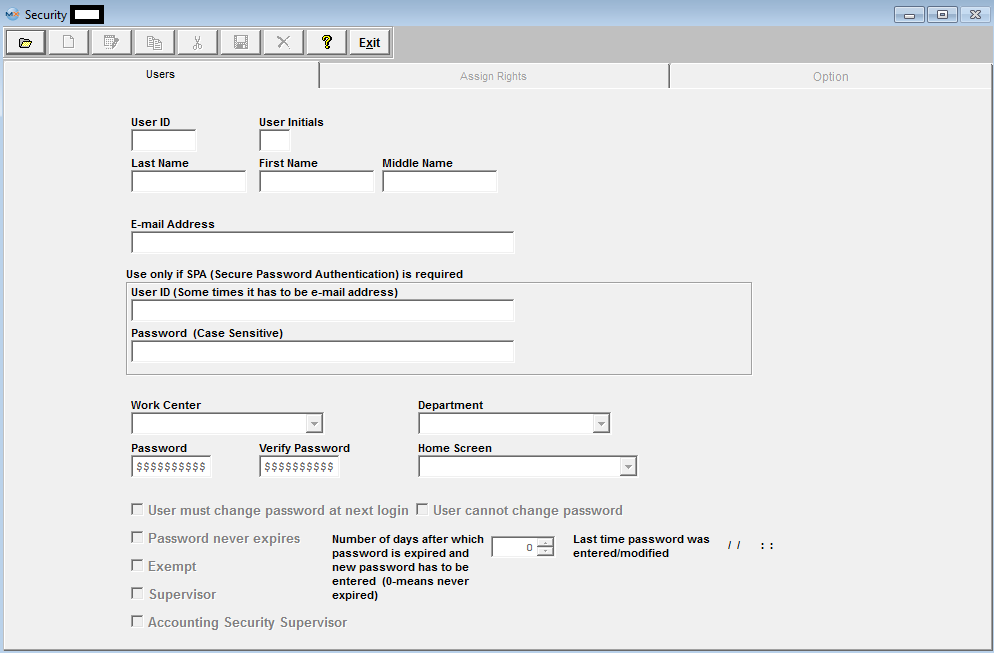
|
Depress the Find action button will bring up a User List (this list will also include users that have rights to other modules but may not have any rights to the accounting modules) (by Last Name, First Name, or ID) screen. Highlight the User or Type the user's Name in the red box.
|
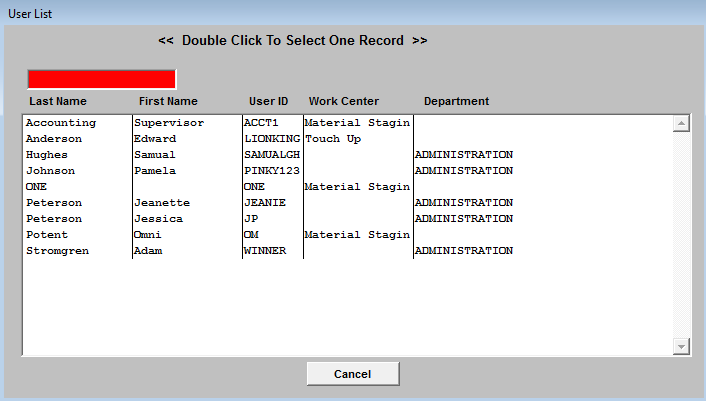 |
|