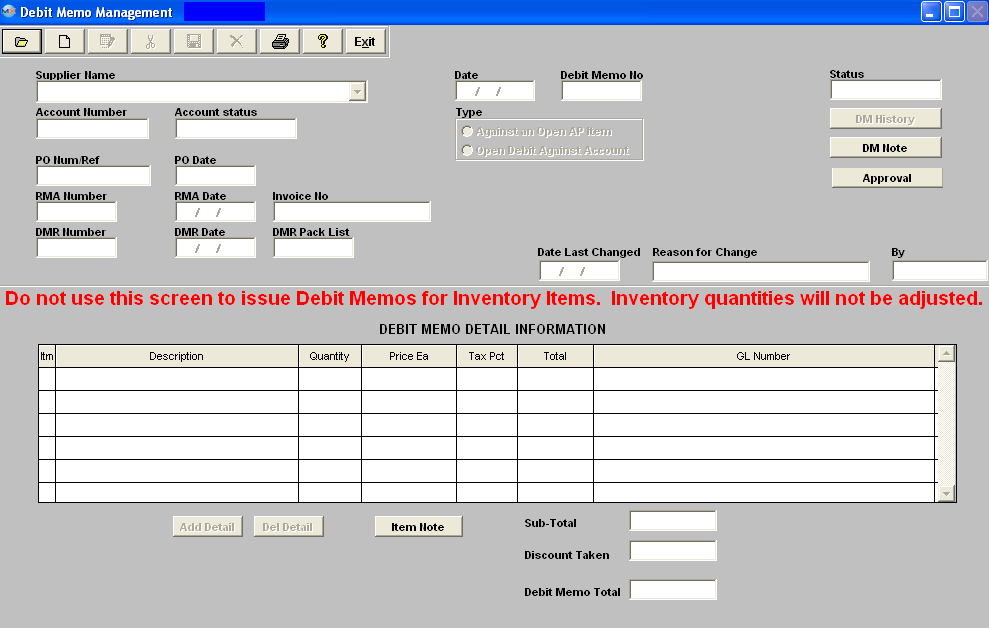
Debit Memo field Definitions
|
Supplier Name
|
The name of the supplier for which the DM was created.
|
|
Date
|
The date of the DM.
|
|
Debit Memo Number
|
The unique number assigned to the DM.
|
|
Status
|
The Status of the Debit Memo - "ADD" "Pending" "Posted to AP" "Released to GL" or "Cancelled"
|
|
Supplier Number
|
The number assigned to the Supplier in the Supplier Information master.
|
|
Account Number
|
The number by which the supplier identifies the user.
|
|
Account Status
|
The status of the supplier, approved, pending, etc., per the Supplier Information master.
|
|
Type
|
The radio denotes the type of DM, either against an open A/P invoice or created as a general DM, just against the account without regard as to whether there was any open invoice.
|
|

|
If displayed in Red, depressing this button will bring up the History information. This field will display all the information entered into the reason for change field when debit memo was created and/or changed.
|
|

|
Depress this button to add any notes pertinent to this DM. If displayed in Red, depressing this button will display any pertinent notes re this DM.
|
 |
Depress this button to approve the Debit Memo and post to the AP. The DM status will then change from Pending to Posted to AP. |
|
PO Num/Ref
|
The Purchase Order number that the original Invoice was applied against.
|
|
PO Date
|
The Order Date pulled forward from when the Purchase Order was originally created.
|
|
RMA Number
|
This would be the RMA number information that was entered within the DMR module.
|
| RMA Date |
This is the RMA Date information that was entered within the DMR Module.
|
| Invoice No |
The Original Invoice that the Debit Memo is being applied against.
|
| DMR Number |
The DMR number that was assigned within the DMR module.
|
| DMR Date |
The date that the associated DMR was processed |
| DMR Pack List |
The Packing List Number that was assigned to the DMR within the DMR module.
|
| Date Last Changed |
This is the date of any changes made to the original DM.
|
| By |
The initials of the user who made the last change.
|
| Reason for Change |
The description of the reason for the last change.
|
DEBIT MEMO DETAIL INFORMATION section:
| Item |
This is the item number of the detail.
|
| Description |
The description pertaining to this specific line item.
|
| Quantity |
The quantity for the line item.
|
| Price Each |
The price each for this line item.
|
| Tax Pct |
The sales tax percentage applicable to this line item.
|
| Total |
The sum of the (quantity X price each) + tax % (quantity X price each) = Total.
|
| GL Number |
The general ledger number for this line item.
|
| Sub-Total |
The total before any discount taken |
| Discount Taken |
Discount taken on Original Invoice |
| Debit Memo Total |
The total of the DM, after discount and including any applicable sales tax.
|
 |
Depressing this button will display any notes pertaining to the line item highlighted.
|
|