| Work Center Tab |

Fields and Definitions
| ID |
The ID established for the work center.
|
| Work Center |
The name of the work center.
|
| In/Out |
The indication if the work center is to be processed Inside or Outside the company.
|
 |
This button allows the user to "Add" or "Delete" a Work Center to the routing for this product.
|
| Work Center Decimal Format |
If this box is checked the setup time and run time is set to decimal format (1.575 hours). If this box is unchecked the 1.575 hours is converted to 1:34:30.000. So with the decimal field unchecked you can put in hours, minutes, and seconds. Note: To add Times in Routing, the run and set up times must be selected in Production Scheduling Method module.
|
| Setup Time |
The set up time for the work center selected. If there are activities present and the user adds or edits the setup time on the activity level the WC setup time will be re-calculated from the activity level. |
| Run Time |
The unit run time for the work center selected. If there are activities present and the user adds or edits the run time on the activity level the WC run time will be re-calculated from the activity level. |
| PPM |
This is the number of defect opportunities that exist for an assembly in a Work Center. For more detail see Article #674 |
| Setup Time |
(Total) setup time for all work centers and/or activities. |
| Run Time |
(Total) run time for all work centers and/or activities. |
 |
Depressing this button will allow the user to reorder the routing for this product. |
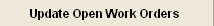 |
Once the routing is set, the user may use this button to update any Work Orders which were created before the routing was entered or changed. |
| Starting Work Center for Tracking Serial No |
This field will display the name of the Work Center where Serial Number Tracking will begin, if the Serialize box is checked at the top of the screen. NOTE: If the starting work center is removed, when user clicks “Update WO” button, all the WC qty and SN (if any) except for FGI, RWRK, RWQC, and SCRP work centers will be moved back to STAG work center because the system will treat the STAG as the starting tracking SN work center.
|
|
|
|
|
|
|
|
|
|
| Article ID: 4257 |