If you need to re-index at some other time, Stop the Trigger Timer by right-clicking on the “TRIGGER TIMER” located in the taskbar, and selecting Close.

Be sure ALL users are logged-off the system. (Running DM manually will NOT log-off users automatically). To manually Log-out any users that are not logged out go the Logout.exe
NOTE: If the users happen to attempt to re-access the ManEx system after the Trigtimer has begun, then the end users will receive a File Access denied message and they will NOT be allowed to enter the system and the indexing routine should run with out interference.
To prevent users from logging on between the time the IT announce to all of the end users to please log off of the ManEx System until further notice and the IT is able to start the DM we suggest to temporarily rename the "manex.exe" file extention so that if the end users attempt to access it - it will be unable to launch. Then after the DM routine has finished they would have to make sure to rename the file extension back to exe.
Enter the ManEx directory and double-click on the Datamaintenance.exe file. 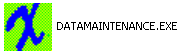
The following message will appear. Make sure you have a current backup of your dbfs files before continuing.
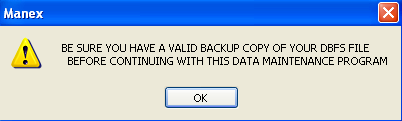
Then when you continue on the next message will appear, which is just letting you know if you have enough available space to continue.
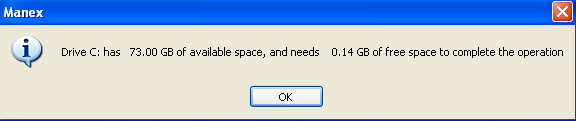
Depress OK and continue on. The next message will appear.
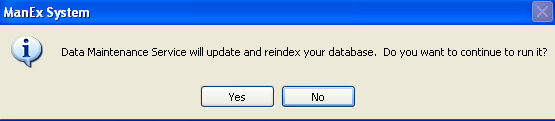
Depress the “Yes” button to continue or depress the "No" button to abandon.
If the re-index cannot run it is due to the "File access is denied" problem. Which means that either NOT all the users were logged out of the system or ManEx cannot get exclusive hold on the DBC due to other issues, like some times when users are using Terminal Servers the session stays open even if the users are out of the system.
Then you will see a series of boxes flash across the screen. This is the system going through and re-indexing each table. To the right is a sample print screen.
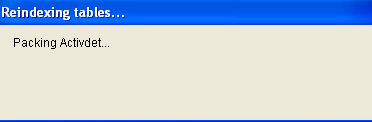
When Datamaintenance has completed the following message will appear.
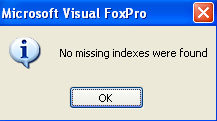
If the system does find that you have missing indexes, the message will be displayed and an EXCEL file will be created and placed in your ManEx directory. This file will need to be emailed to support@manex.com as soon as possible so the missing index can be repaired.
If you want to know the last time the Re-index ran against your system.
| Enter the Manex.exe and go to the Utility menu/About ManEx Module |
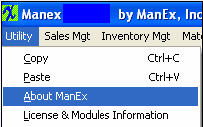 |
The following screen will be displayed.
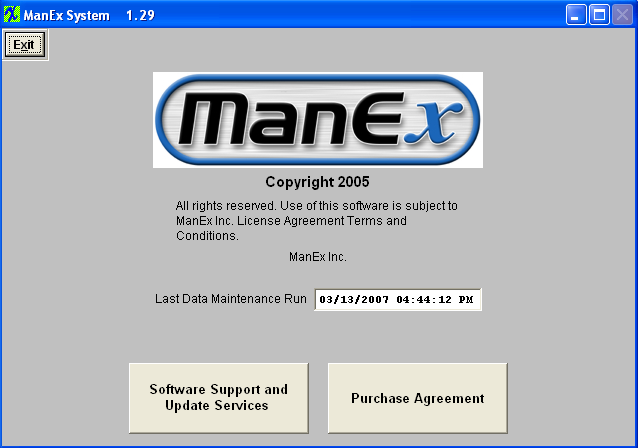
The last Data Maintenance Run will be listed. You can also view the Agreement information if needed.
|