| Find Supplier Information |
|
Enter the SQLMANEX.EXE (within the ManEx root directory)
This action will then prompt the user for a password
|
 |
|
The following screen will be displayed, select Material Planning/Purchase Setup/Supplier Information
|
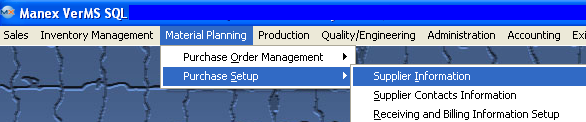 |
The following screen will be displayed:
Depress the Find action button, a list of supplier names will appear along with their id:
Select the Supplier name by either either entering it into the red box, or scrolling down the list and clicking on the selected suppler.
|
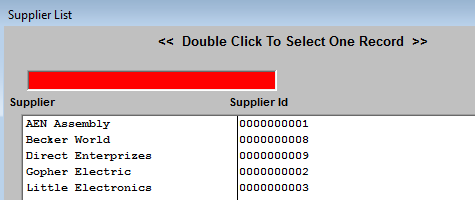
|
|
|
|
|
|
|
|
|
|
| Article ID: 4190 |