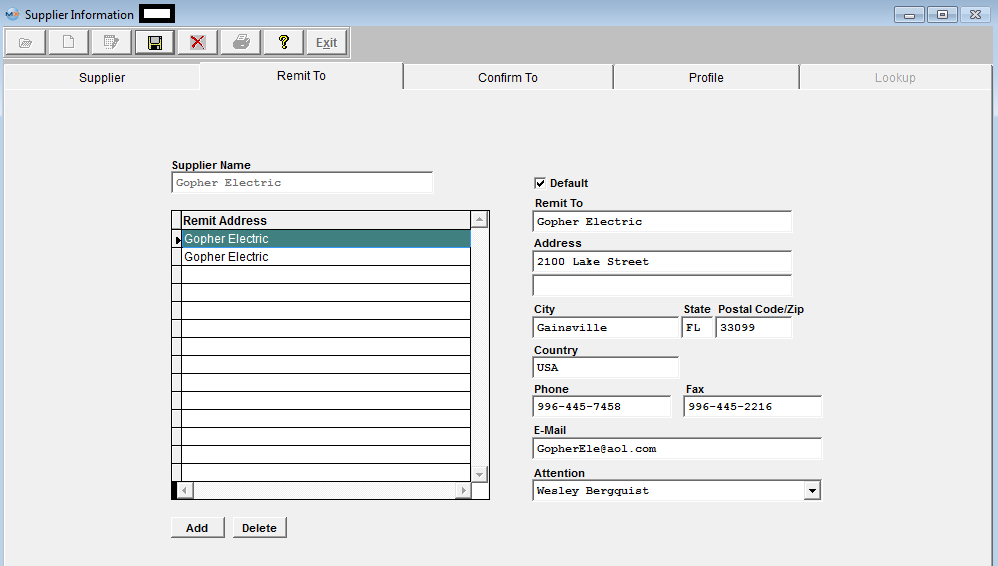
Remit To tab field definitions
| Supplier Name |
The name of the Supplier. |
| Default |
If this box is checked, it’s the default address where to send the Purchase Order. |
| Remitting Address |
The list of available remittance addresses for this supplier. Ther are no limitations to the number of addresses that can be added to this field. |
| Remit To |
The name of the check payee.
|
| Address |
The mailing address where the remittance will be sent.
|
| Phone/Fax/E-Mail |
How to contact the remittance address personnel.
|
| Attention |
The contact at the remittance address.
|
| Buttons |
Used to Add, Edit or Delete a remittance address. |
|