There are several system triggers established in different areas, as well as the opportunity for users to establish their own trigger definitions.
The following triggers are established in Manex:
Sales
Periodic Triggers
Quote Past Due - Customer Quotation Past Due
SO Shipping Late - Sales Order Shipping Past Due
Action Triggers
SO Approvals - Sales Order Approvals Needed
RMA CM Created - RMA Receipt has generated a new Credit Memo
SO Complete - Generate trigger when Sales Order is Complete
User Defined Periodic Triggers
Not Been Ack - Sales Order entered in the Last 30 Days
Material
Periodic Triggers
PO Receipt Late - Purchase Order Receipt Past Due
Kit Release Late - Kit Release for Work Order Late
Automatic MRP - Run MRP at the Designated Time
Action Triggers
PO Approvals - Purchase Order Approvals Needed
New Physical Inventory - New Physical Inventory Initiated
DMR DM Created - DMR Shipment has generated a New Debit Memo
Rejected Material - Material Rejected
Production
Periodic Triggers
WO Late - Work Order Late Completion
Automatic Re-index - Re-index Tables at the Designated Time
Re-schedule - Re-schedule all Currently Scheduled Jobs to Maintain Work Center Due Out Dates (in Capacity Planning)
Action Triggers
ECO Initiated - ECO Initiated
Deviation Initiated - Deviation Initiated
ECO Release - ECO Released
ManEx recommends that you do not have any other triggers scheduled within the system that will overlap into the Auto re-index run. This may cause issues due to the fact that the other triggers are accessing tables at the same time the Auto re-index is attempting to run.
One of the triggers will set up the ability to automatically e-mail the error log information to ManEx, as required. This feature will give us the opportunity to respond to problems you may encounter at the time they occur, and monitor the success of your implementation (note, that only error log information is emailed, no other data files are sent).
To set up triggers user MUST have supervisor rights in the Security module. Double click on the Trigger.exe file. The following menu will appear:
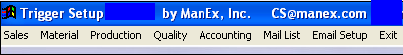
Note: The trigger engine runs on the workstation of the user who logs into ManEx first.
The trigger function is checked to see if it is running whenever a user signs onto ManEx. If it is not, then it is initiated from the local workstation that found this condition. In order to avoid this program from running on a local workstation, the users should initiate the program on the server. Then the user can (in the Server), click on the trigtimer.exe, and the program will run.
Note: To load Triggers onto the Server, the user does not have to start ManEx 1st. However, no other user can be on ManEx with the trigger engine running when initiating the program from the server. Once it is running on the server, no user will see it again, and it will continue to run on the server unless the server fails. (You may include this program in your autoexec.bat file so that the triggers will automatically start whenever the server is booted up. (That way the triggers won’t accidentally get started on a user’s work station.) If the Trigger Timer needs to be stopped for any reason (server or workstation) you can right-click on the “TRIGTIMER” located in the taskbar, and select Close.

REMINDER: If triggers is NOT installed in the server, Triggers assumes that the user of the individual work station will leave his/her computer on all of the time.
|