| Fields and Definitions for Inventory Part Class |
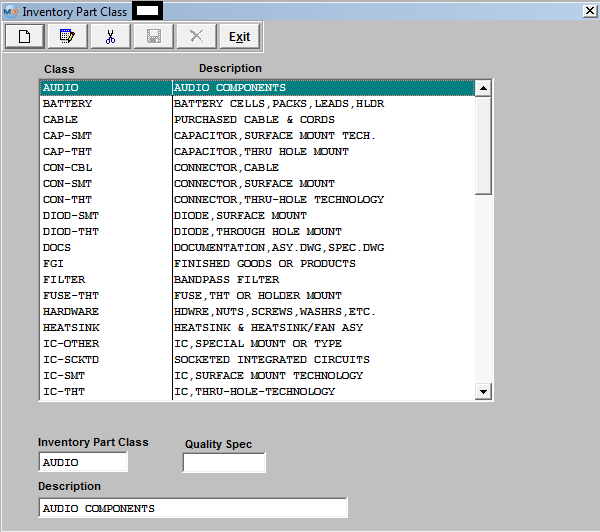
|
Inventory Part Class
|
The first major classification is the part Class. This classification may be used to identify major groups of parts. For example, classes may include specific part genres, such as Resistors, Capacitors, Diodes, Transistors, Connectors, Relays, PC Boards, LEDs, Wire, Hardware, etc. Part classes must also be assigned to assemblies, and may be defined as Top Assy, Sub-Assy, Spares, etc. All item master parts MUST have a part class assigned to them in ManEx. If you want to separate Finished Goods and Raw Material Inventory, be sure to include a Finished Goods Class. The Part Class can be a max of 8 characters, the Part Class description can be a max of 30 characters.
|
Once a part classification has been established, then sub-groups may be assigned to each class. The sub-groups are called Part Types, and each part type may have a number of different characteristics associated with it.
|
Quality Spec
|
Here you may enter a quality specification number (10 characters) that will be associated with each class. This specification number will print on purchase orders whenever placed for the part class.
|
|
|
|
|
|
|
|
|
|
| Article ID: 4067 |