|
Enter the SQLSYSSETTING.EXE (within the ManEx root directory)
This action will then prompt the user for a password
|
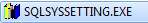 |
|
The following screen will be displayed, enter the Material/Material Type Setup Module
|
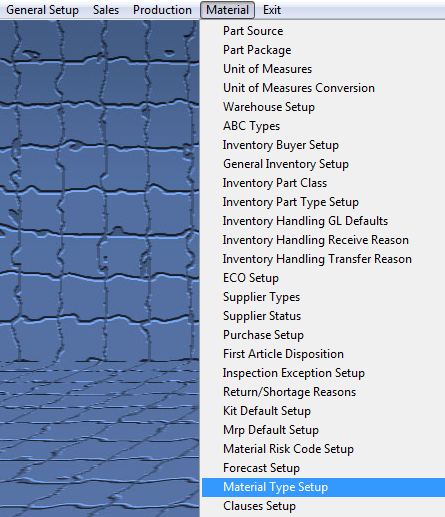 |
The following screen will be displayed:
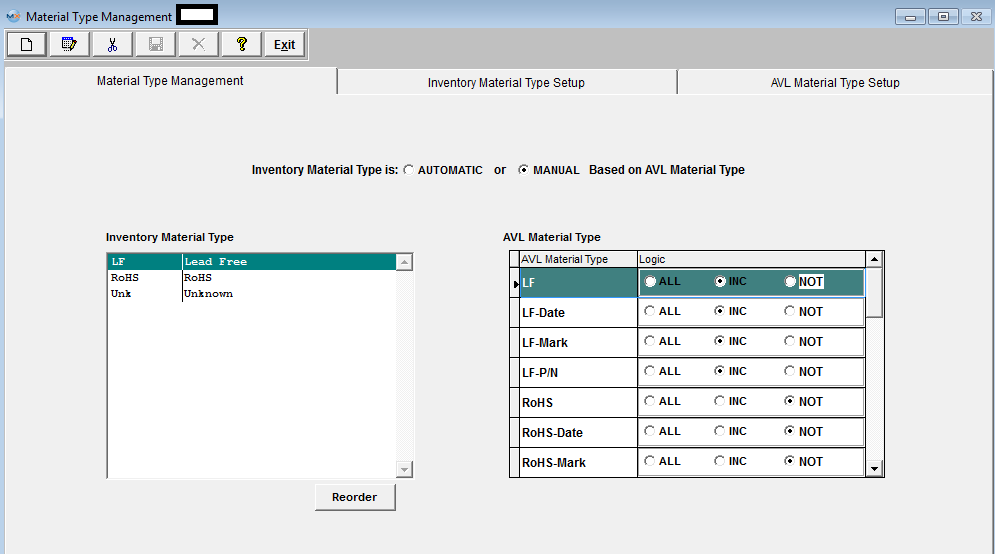
Go to either the "Inventory Material Type Setup" tab or the "AVL Material Type Setup" tab
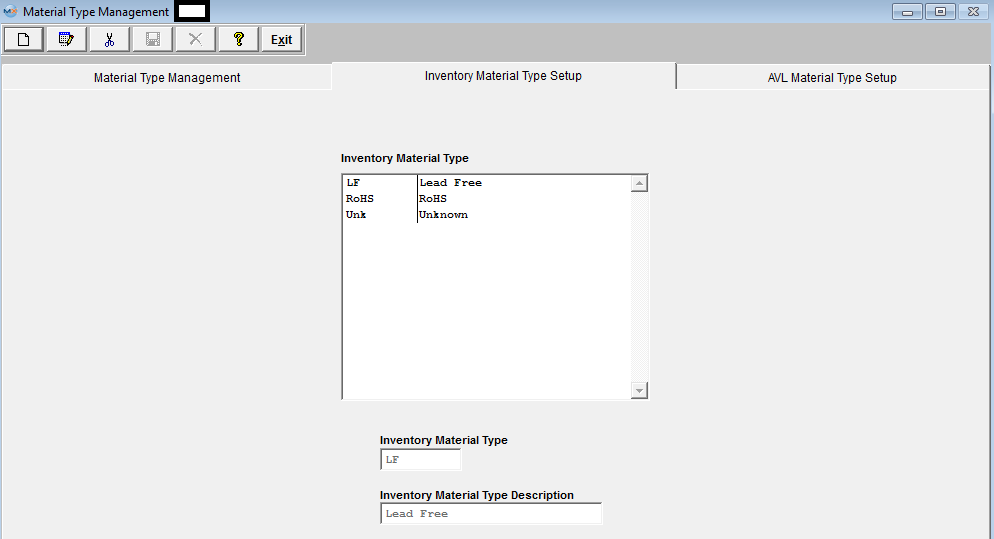
Highlight the Material Type you want to Delete, and select the Delete button from the main tool bar. A popup will appear verifying the Material Type you are deleting and giving you the option to continue with the Deletion or not:
Depress Yes to continue or No to abandon changes.
|