| Fields & Definitions for MRP Default Setup |
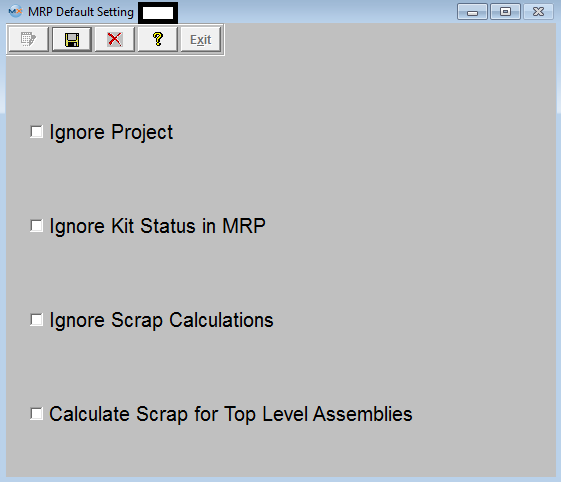
| Ignore Projects in MRP |
If this box is checked MRP will Ignore Projects and take into consideration the MIN/MULT for this item.
If this box is unchecked MRP will Honor the Projects as long as the parts are on order Once the parts are received (unless they are kitted immediately) they are no longer allocated as far as MRP is concerned. MRP demands will NOT take into consideration the MIN/MULT for this item.
|
| Ignore Kit Status in MRP |
If this box is checked MRP will Ignore Kit Status and instruct you to reschedule, change due dates (for Kits in Process the MRP will now ignore that it is in process and leave quantities as is. The system will only suggest to reschedule if the demand required date is earlier than the scheduled date). See the attachment below for an example (Kit Status_070606.doc).
If this box is unchecked MRP will Honor Kit Status and no longer instruct you to reschedule, change due date (for example: Kits in Process, MRP will no longer instruct the users to reschedule or change due dates) See the attachment below for an example (Kit Status_070606.doc)
|
| Ignore Scrap Calculations |
If this box is checked MRP will NOT Calculate Scrap in MRP.
If this box is unchecked MRP will calculate scrap. Note: If this field is changed it will update the setting in the Kit Default Setup and visa versa.
|
| Calculate Scrap for Top Level Assemblies |
If the Top Level Assembly has a run scrap and user would like MRP to calculate this run scrap in the demands for all parts on the BOM, they must check this box.
If the Top Level Assembly has a run scrap but user does NOT want MRP to calculate this run scrap in the demands then they must uncheck this box.
|
|
|
|
|
|
|
|
|
|
| Article ID: 3973 |