|
Enter the SQLSYSSETTING.EXE (within the ManEx root directory)
This action will then prompt the user for a password
|
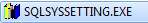 |
|
The following screen will be displayed, enter the Material/Part Package Module
|
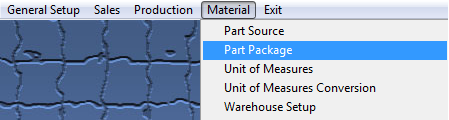 |
The following screen will be displayed:
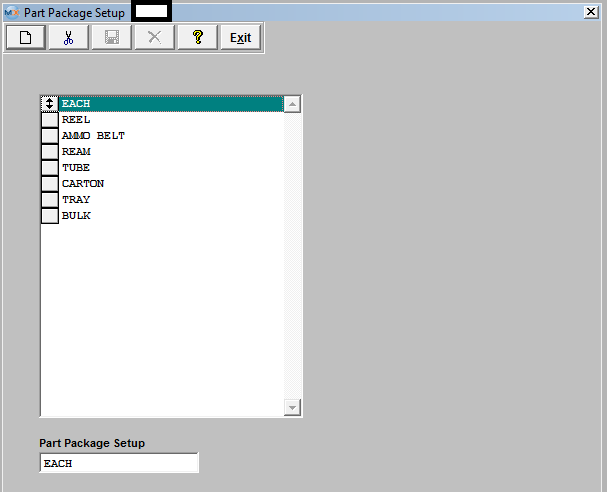
This field is to specify the kind of package the part must be in so the parts can be used in certain specific kind of machine, processing, handling, etc. This is particularly helpful if a part can be packaged so the automatic machine can accept them directly. This information is used in all materials modules including Material Requirements Planning and Purchasing. Part package examples are: Reel, Tube, Tray, Bulk, etc.
The user begins entry of a new package by selecting the Add button from the main tool bar, then enters the data in the window at the bottom of the page. When satisfied that the data was entered correctly, select the Save button from the main tool bar, and the item will be added to the list. Items may be deleted by highlighting the item and selecting the Delete button from the main tool bar.
These items may be sorted in any order by dragging the box on the left side, to the (vertical) position desired. This order will be the order displayed in the pull downs when using this list in other modules within the system. Suggestion: Have the one most used at the top of the list.
Where Used: Inventory Item Master.
«Mark as Completed in RoadMap Section B Item 4-b»
|