This article will explain how to setup the credit card information wtihin the remit to;, create the Purchas Order with the Credit Card Company as the Remit to:, then issuing a check to the Credit Card Company for each supplier. Using this scenario you will have multiple checks being issued to the Credit Card Company per month.
**Note: this process would be recommended if you are paying your Credit Card Company online. Either using the Credit Card Company website or your Bank Bill Pay. Upon processing the payment to the Credit Card Company you would want to make sure to not select Payment type as "Check" as that would result in individual Checks cut out to the Credit Card company if you select across multiple Suppliers. It is recommended that you select ACH or Wire transfer that will result in a CSV for your records.
See Article #3477 for other options within ManEx.
Enter the Supplier Information module and Find the Supplier being paid by Credit Card.
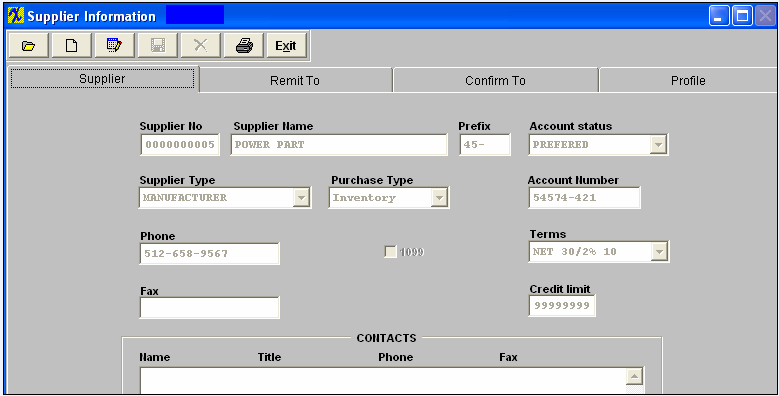
Depress the Edit action button and edit or add the remit to: with the credit card name first the the supplier name. (This will keep all VISTA payments due together).
Create the PO When the Buyer is placing an order with that (those) supplier(s), presumably it will be on the phone. It is strongly advised that the buyer obtains a credit card receipt, or at least the transaction number of the event.
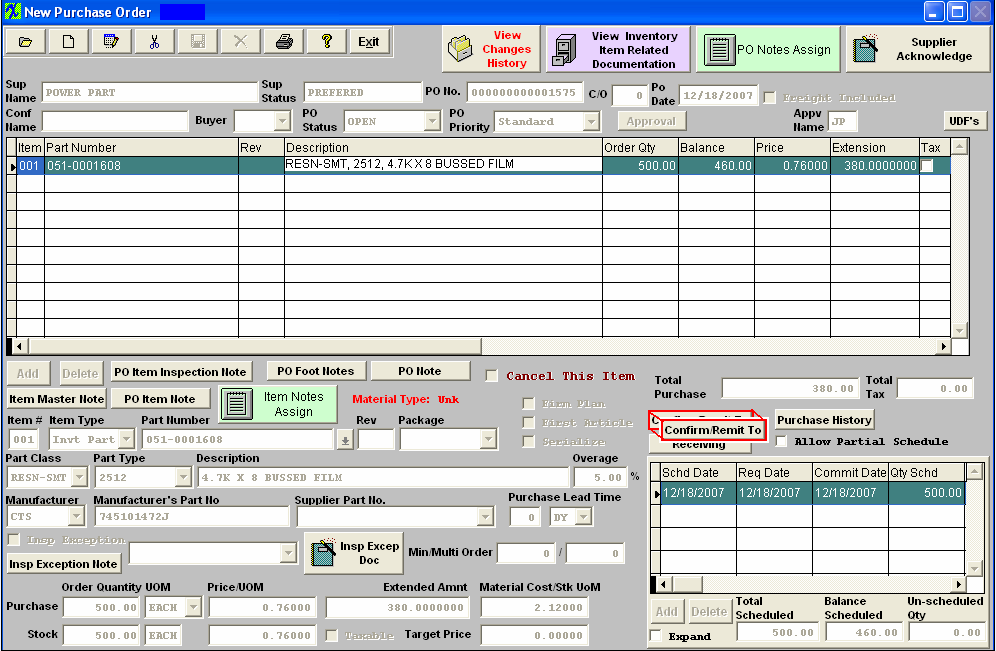
Depress the Confirm/Remit to button and confirm that the Remit To is the credit card company:
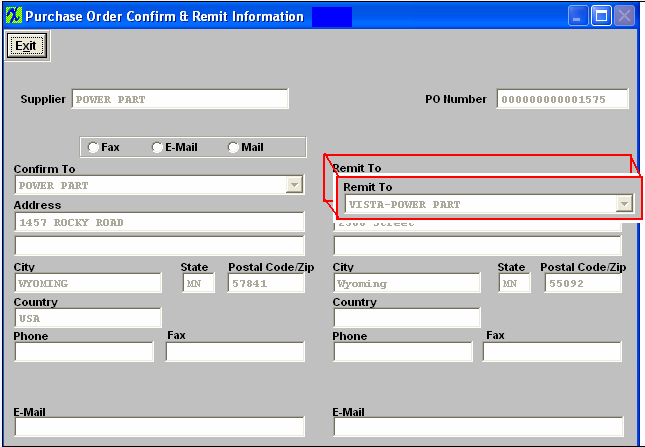
When the product for the purchase order is received, (or at any time after the transaction) the buyer needs to forward a copy of the PO and the transaction number to accounting, so they can match it up with the <st1:place w:st="on">PO receipts.
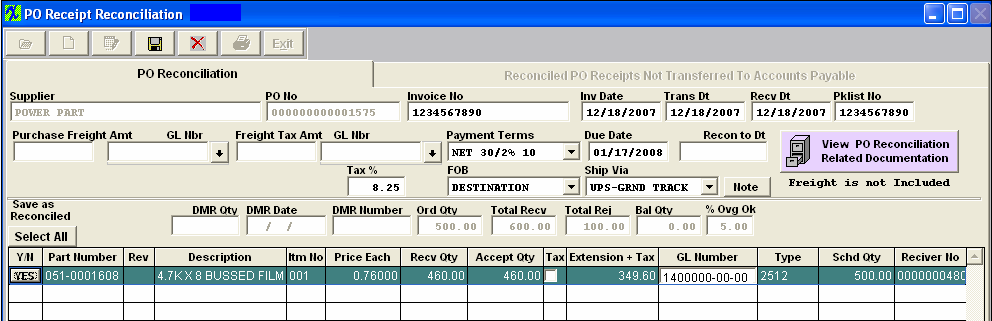
When the <st1:place w:st="on">PO reconciliation is ready and done, the accountant may enter the transaction number (or the rightmost number of digits that will fit) into the invoice number for the reconciliation, and process it normally.
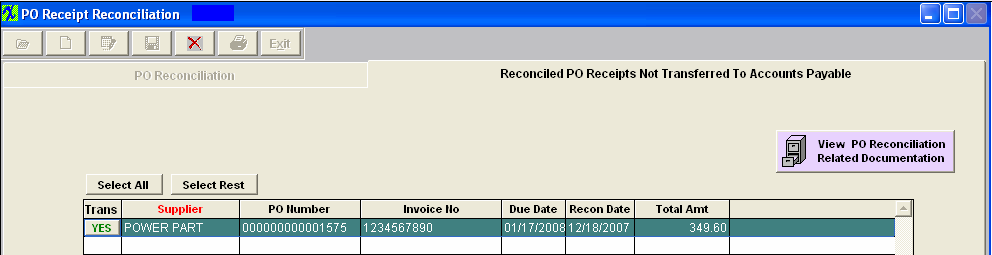
When it is time to pay the credit card, each transaction line in their statement can be checked against the transaction numbers recorded for the PO’s received, as well as verify the price. When it is time to schedule the check, all of the transactions for the supplier can be added and the transaction number (invoice number) will be printed on the check stubs. There may be many receipts in a period, from the same supplier, but there only needs to be one check written for all receipts.
It is true that if there is more than one supplier using the same credit card, the user will have to create checks for each supplier, but the transaction numbers on the checks should allow the credit card company to settle the account, even if there are multiple checks. Sometimes you may find credit card companies that will issue multiple cards under the same account, and they can then use a different card for each supplier. See Article #3477 for other options within ManEx.
Save and Print Check. Check #1275 Remited To: Credit Card Company (VISTA)
|