| Updates |
Once logged into the CRM depress the ManEx Updates tab/Updates. The most recent updates will be made available for downloading along with the updated detalied information and Client files.
| Depress the ManEx Logo Icon to the right of the Update File>> to download the executable |
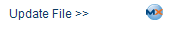 |
|
The following download option box will be made available. We suggest that you select the SAVE option
|
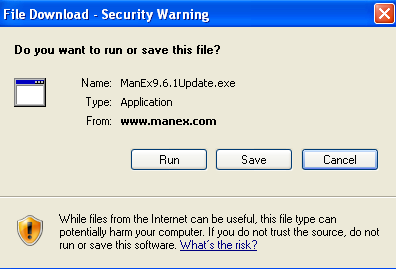 |
Select a safe location to download the exe program to
|
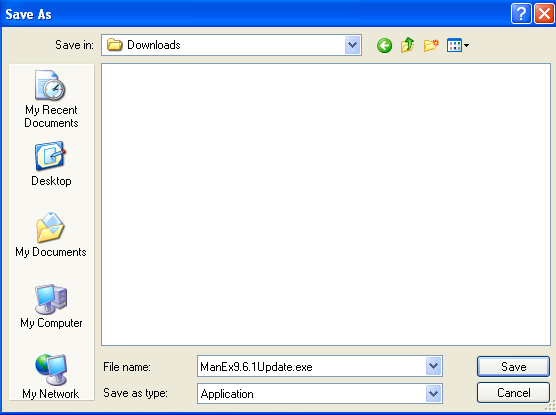 |
|
A download Progress Box will be displayed
|
 |
| Once the download has completed successfully the following option box will be displayed.
Do not select Run at this time. We recommend that you Close this window and take this time to review the update detailed document, create needed backups, etc. . . before launching the installation.
|
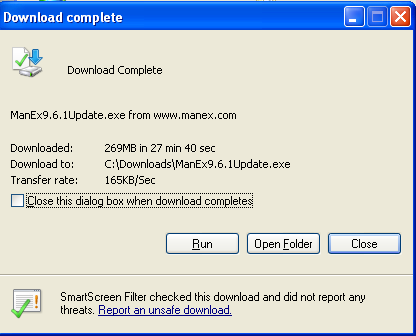 |
| Depress the PDF icon to download the updates detailed document |
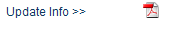 |
|
The following download option box will be made available. We suggest that you select the SAVE option, and select a safe location to download the installation program to, a download Progress Box will be displayed.
|
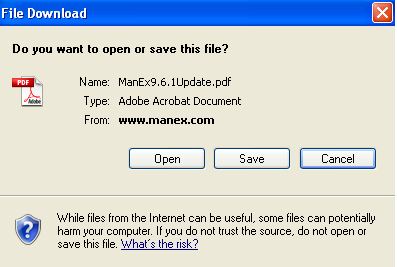 |
| Once the download has completed successfully the following option box will be displayed. |
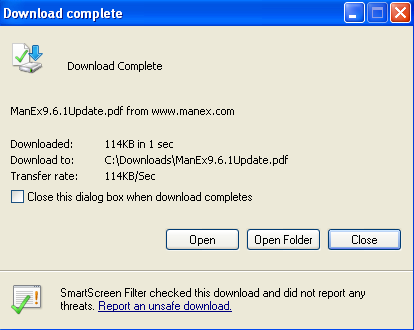 |
|
Depress the icon to download the Client Files. Client Files are the Library files that are required to be loaded onto the Server and End Workstations in order for the users to be able to access the ManEx system.
|
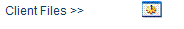 |
|
|
|
|
|
|
|
|
|
| Article ID: 3455 |