To access the CRM area using Internet Explorer go to www.manex.com/CRM The following screen will appear:
Depress the Login button and the following Log In screen will appear:
Enter your email Address and Password (which will be provided by ManEx customer support via e-mail)
For further detail on how to rest your password if you have forgotten it see Article #3598 . For further detail on how to change your password see Article #3458 . NOTE: all fields are case sensitive
Once user is logged in the following screen will appear:
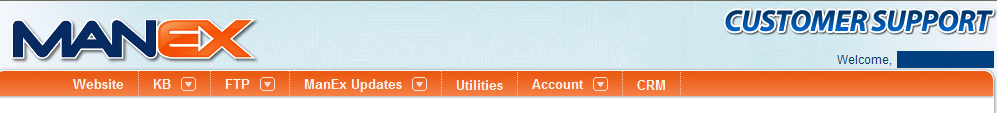
Within this screen you can:
1. Access the ManEx Website
2. Access the KB
3. Upload and/or Download files from the FTP site
4. Retreive all of ManEx Updates , Client Files, and View the History
|