|
Select the Security.exe ICON (within the Manex Root Directory) to begin the security setup.
This action will then prompt the user for the password, and display the following screen:
Note: Only a user with Supervisor rights will be able to access this module.
|
 |
|
User without Supervisor rights will receive the following message and system will abort.
|
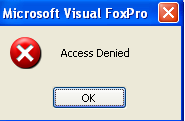 |
Then selecting the Users menu, the following screen will display:
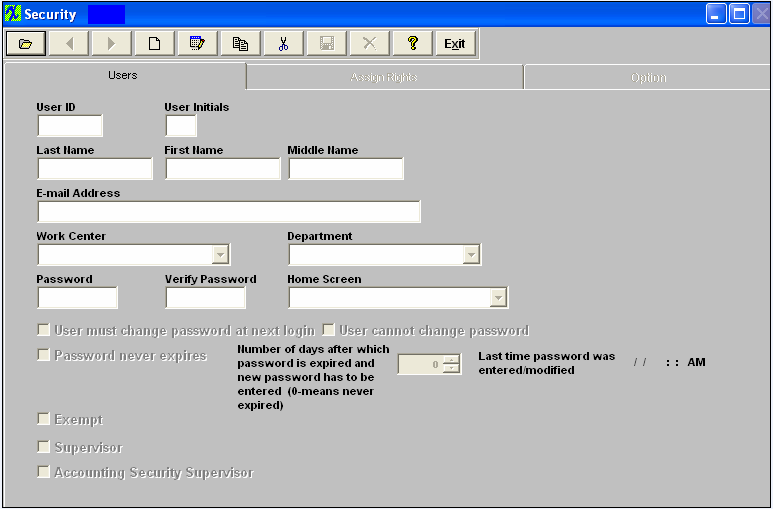
Each button performs a specific function. For a list of those functions, please refer to Button Description/Definitions
Copying Security Rights from One User to ANother User:
Find the User you want to Copy the Rights From (User ID PM-500)
Depress the  button and the following popup appears:
Depress OK,and the Find User Information appears:
Select a the User you want to Copy the Rights To
Select User "21-SANDY" by double clicking on her Name - User "21" now has the same rights as user "PM-500"
|