| Create Part Listings |
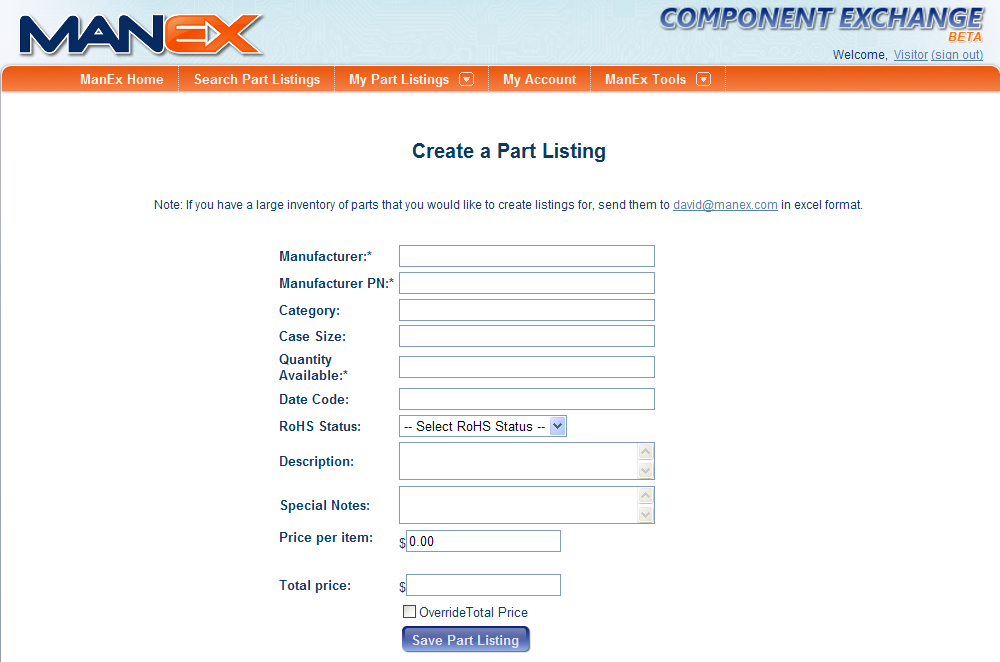
|
Manufacturer
|
Enter the Manufacturer. Once the first letter of the Manufacturer is entered a list will appear listing all of the manufacturers names that start with that specific letter(s): This is a REQUIRED field.
|
| Manufacturer PN |
Enter the Manufacturer part number. This field is a REQUIRED field. |
|
|
Enter the Category if applicable. Once the first letter or number of the Category is entered a list will appear listing all of the Categorys that start with that specific letter(s). This is an optional field.
|
|
Case Size
|
Enter the Case Size if applicable. Once the first letter or number of the Case Size is entered a list will appear listing all of the Case Sizes that start with that specific letter(s). This is an optional field.
|
| Quantity Available |
Enter the quantity available. This is a REQUIRED field. |
| Date Code |
This is an optional field. |
| RoHS Status |
Select from the pull down. This is an optional field |
| Description |
Enter a description. This is an optional field. |
| Special Notes |
Enter in any special notes pertaining to this specific part. This is an optional field. |
| Price per Item |
Enter in a price each for this item. This is an optional field. |
| Total Price |
The total price will default in based on the price per item times the quantity. This is an optional field. |
| Override Total Price |
Check this box to override the Total Price calculated on the price per item times the quantity and manually enter in a total price. |
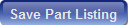 |
Depress this button to Save the Part Listing. |
|
|
|
|
|
|
|
|
|
| Article ID: 3310 |