Q. How does the "Disallow this Part from Purchase and Kitting" affect MRP?
A. If the AVL suggested to the PO action is flagged as "Disallow this Part from Purchase and Kitting" on the Internal Side and either does NOT exist on the customer side or is NOT flagged on the Customer side.
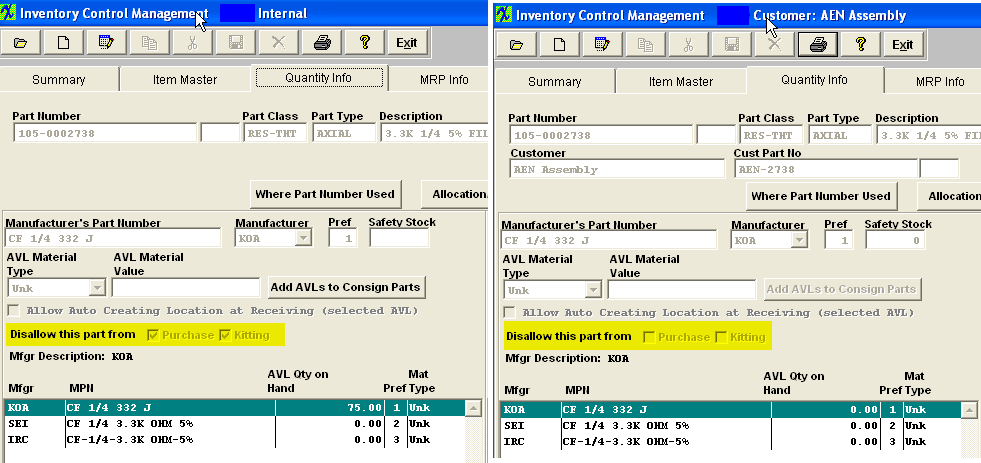
The system WILL use the qty on hand and MRP WILL give Release PO actions if there is a need for the part and the part WILL be displayed on the Create PO screen with the Mfgr and MPN fields blank. (as displayed in the print screens below) This should flag the user to further investigate and see that it is flagged as "Disallow this Part from Purchase" and that they will need to either remove the flag from the approved AVL or add additional AVL's to ful-fill the demands. Notice at the top of the "Create PO" screen there is a note that explains what the empty "MFGR" field means.
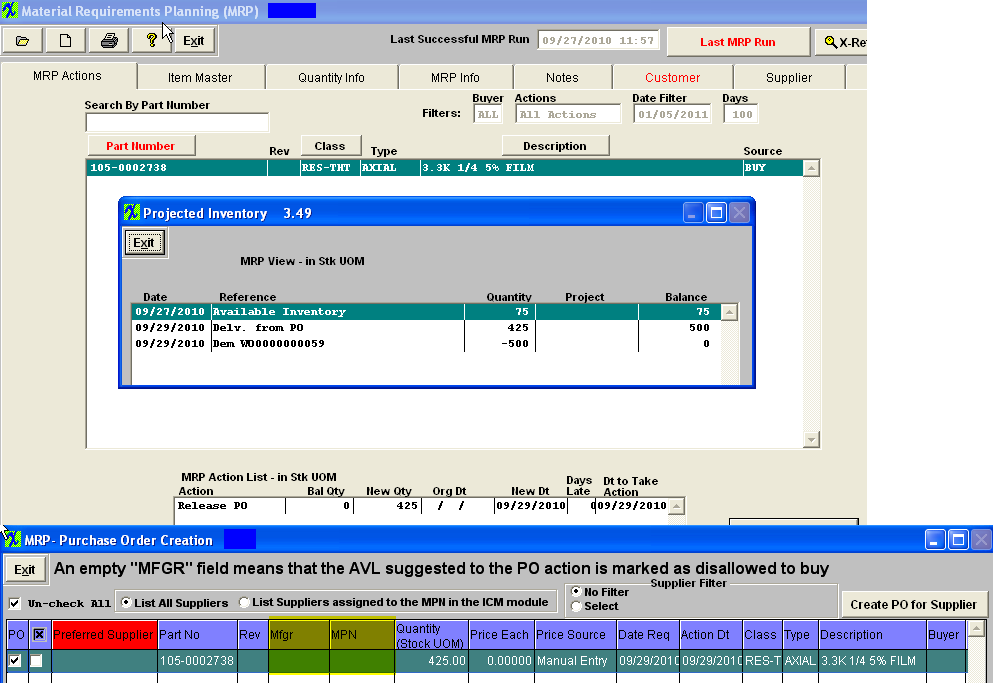
If the BOM is assigned to a customer and the AVL exists on the consigned side then the user MUST also check the "Disallow this Part from Purchase and/or Kitting" checkboxes on the consigned side.
The system WILL NOT use the qty on hand and MRP WILL give Release PO actions if there is a need for the part for the next approved AVL on the Create PO screen. (as displayed in the print screens below)
|