|
Depress the Delete button and the following message will appear for a BUY part:
Depress the Delete button and the following message will appear for a MAKE part: NOTE: Any ECO's created against this part will NOT be available for selection.
The System will allow the users to delete an Inventory Part from the system if:
there is no Quantity on Hand
it is not used on a BOM
there is no shortages or allocations
there is no open Purchase Orders and if the receipt has been reconciled and posted to the General Ledger
Note: When deleting an MPN - keep in mind that the MPN will be deleted from the screen but NOT from the tables. The MPN's that have been deleted are retained in the tables for history tracking purposes.
If BUY or MAKE part has qty on hand the following message will appear and user will NOT be allowed to delete the inventory part:
|
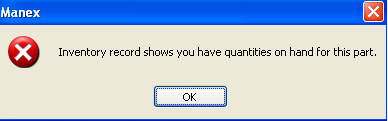 |
| If BUY Part is associated with consigned part(s) the following message will appear and user will NOT be allowed to delete inventory part: |
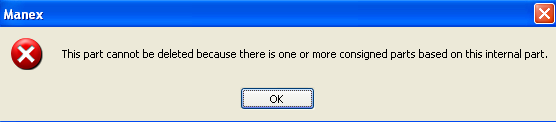 |
| If BUY part is used on a BOM the following message will appear and user will NOT be allowed to delete the ivnentory part: |
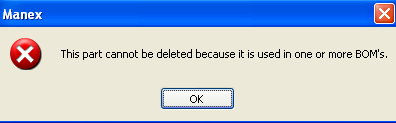 |
| If BUY part has shortages or allocations the following message will appear an XL spreadsheet will be created with detailed information and user will NOT be allowed to delete the inventory part: |
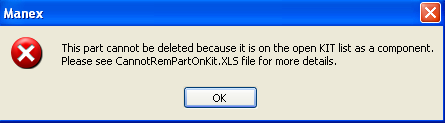 |
| If BUY part has open PO(s) the following message will appear and user will NOT be allowed to delete the inventory part: |
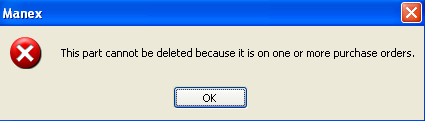 |
| If BUY part has NOT been reconciled the following message will appear and user will NOT be allowed to delete the inventory part: |
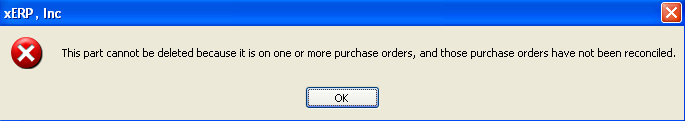 |
| If BUY part has NOT been Posted to GL the following message will appear and user will NOT be allowed to delete the inventory part: |
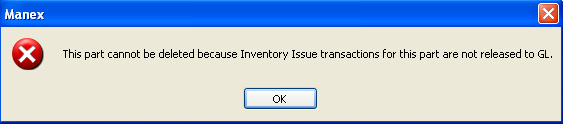 |
| If MAKE part has NOT been Posted to GL the following message will appear and user will NOT be allowed to delete the inventory part: |
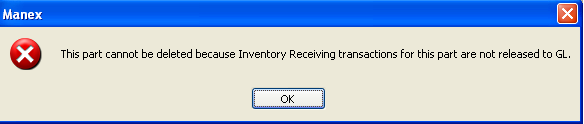 |
If you do not want to loose the History, the other option you have is to change the Status of the Part from Active to Inactive rather than deleting the ICM part. To see further detail on change the status of a part see Article #931 .
|