| Enter the ManEx.exe/Accounting/General Ledger/Budgeting |
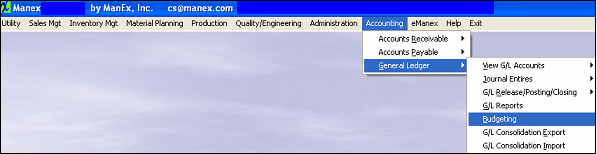 |
The following screen will appear:
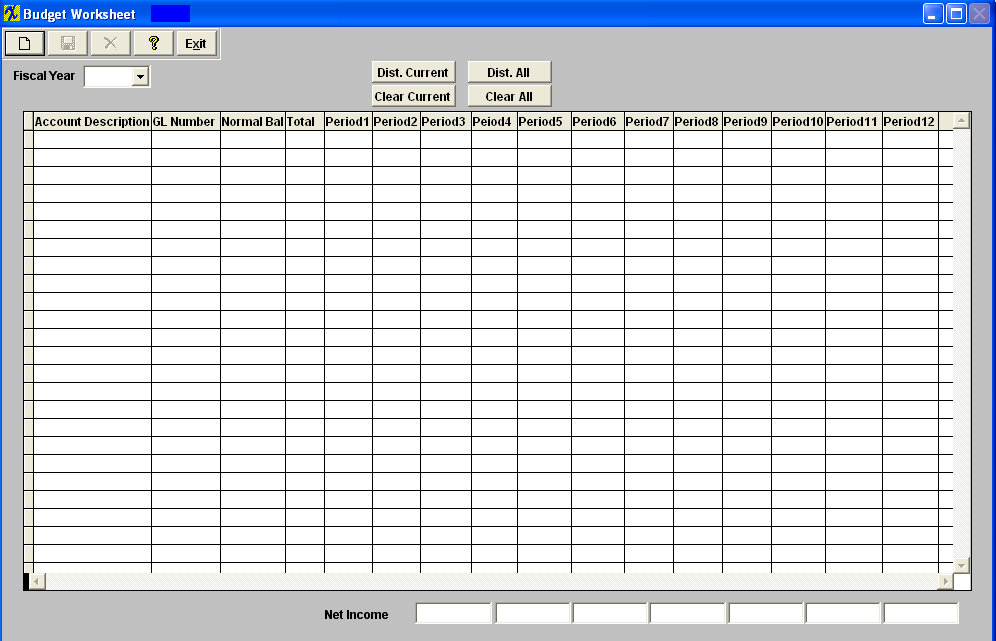
| Depressing the Add Record button will bring up the following message:
Depress the OK button.
|
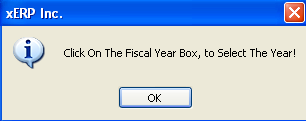 |
|
Select the appropriate Fiscal Year from the pull down
|
 |
This action will cause the screen to fill with all of the Income Statement Posting Accounts: Displayed will be the Account Description, GL Number and whether the account is defined as a natural debit or credit.
The user enters in the Total Budgeted Amount in the total column. NOTE: Do not be concerned with signs. If you type in everything positively, the system knows the natural +/- condition.
Once all of the Totals are entered, the user depresses the "Dist All" button. The system will take the total and divide it by the 12 periods, as displayed below:
To enter just one line item at a time and to view the results, depress the Dist. Current button.
To clear just one line item, highlight it and depress the Clear Current button.
To clear All, depress the Clear All Button.
Depress the Save button to save changes or depress the Abandon Changes button to abandon changes.
|