| Load Document |
| Depress the Clipboard next to the Work Instructions or Special Instructions Button |
 |
The following screen will appear:
|
To load images or documents, depress the "Load Document" button, up in the right hand corner of the screen. A browser screen will appear similar to this one:
Find and highlight the desired Image file, as illustrated.
Once the file name appears, depress the Ok button.
Note: that the user can also load other document types by changing the File of Type to ALL
|
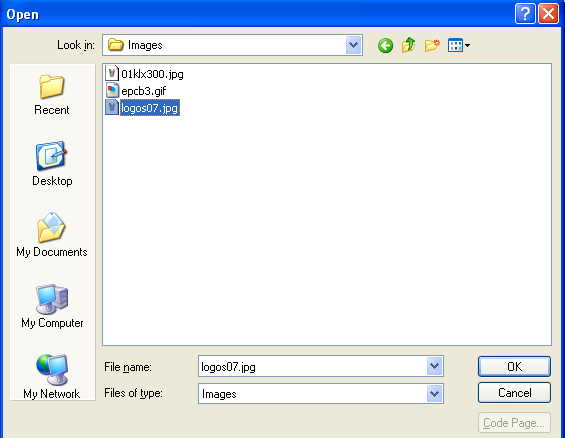 |
The file will appear in the screen as displayed:
Depress the Save action button to save the changes or depress the Abandon changes action button to abandon changes. Exit will bring the user back to the Product Data Management module.
All files and images planned to be used within the Product Data Management module should be stored in a permanent directory on the server, which users will have read access to. The user will define the directory and file for each product in this module, but the information will be available elsewhere throughout the manufacturing module.
|
|
|
|
|
|
|
|
|
| Article ID: 2823 |