| Enter Production/Project Setup |
 |
The first tab that appears is the Project List. This will list summary information regarding all open projects.
|
If user wants to see projects for just one customer, choose the Select radial under the Customer Filter. A Selection field will appear. Depress the down arrow and a list of customers will display, as illustrated:
Highlight the Customer of interest and Depress the Apply Filters button.
|
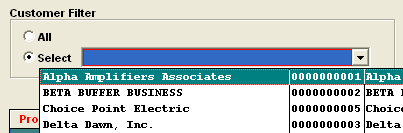
|
Only the projects for the customer selected will appear. To change the selection from just Open Projects to ALL Project records, choose the “All” radial under the Status Filter. Depress the Apply Filters button. All types of Statuses will appear, as follows:
Highlight the Project of Interest.
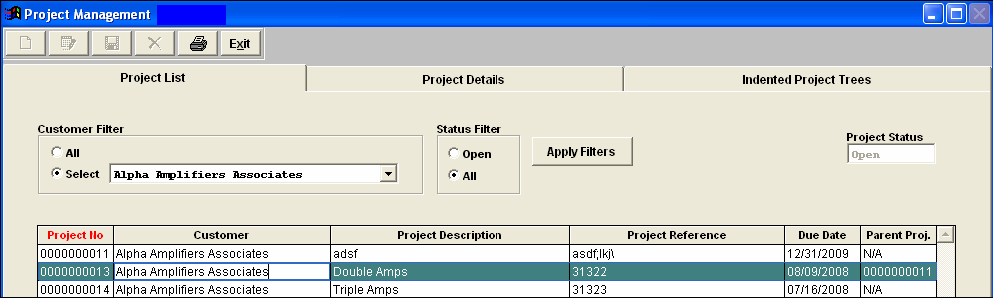
Depress the Project Details tab and the following screen will appear:
Depress the Indented Project Trees tab. The following screen is available:
|