Setup Required:
ManEx’s standard module configuration allows most users to accomplish their daily tasks. For those users wanting to get more from ManEx by leveraging the total solutions, this is one of the optional modules available for purchase. This screen provides visibility of all open and scheduled orders. To place an order or to learn more about this specific module or any of the other optional modules please contact us at http://manex.com\contactus.aspx
After activation, "Dynamic Production Scheduling" access for each user must be setup in the ManEx System Security module. Users with “Supervisor Rights” will automatically have access.
User MUST activate the Re-Schedule trigger and setup e-mail for the notification. This trigger will re-schedule all of the jobs that were scheduled and still open. The purpose is to recalculate “In” and “Out” date/time for the Work Centers to make capacity view more accurate, otherwise in/out of the WC will not recalculate (only priorities of the job are) and capacity view will be always off.
The Dynamic Production Schedule module is based on the following setup:
In System Setup for Shop Floor Tracking Defaults the system assigns the Average Hrs/Work Day as 24 hours.
The prcoess time within the Dynamic Production Schedule module is calculated from the Setup and Run time entered in the Work Center and Activities Routing Setup.
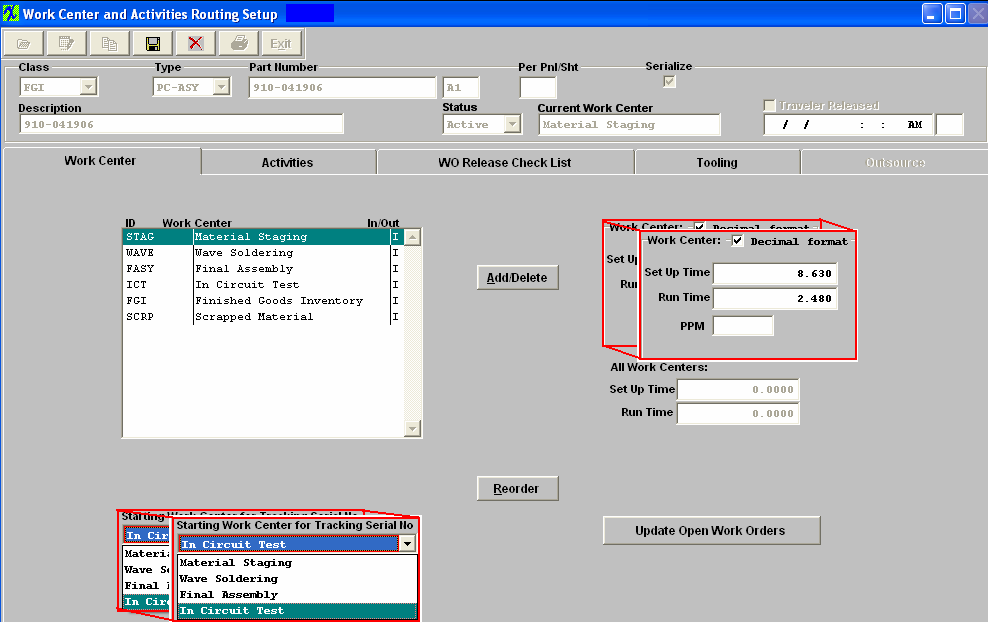
The Production Capacity Setup module.
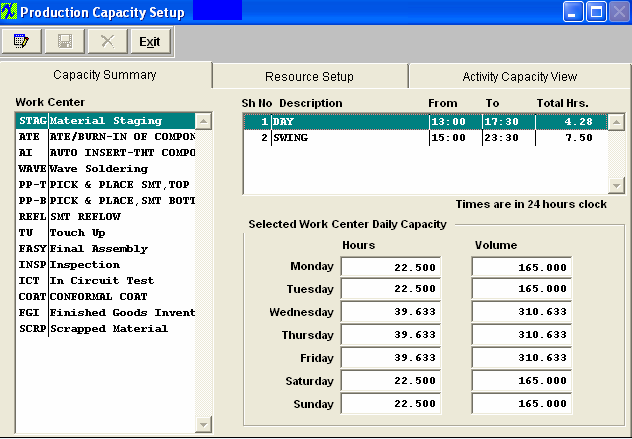
Also check the status of the Work Order of interest – it can not be on Administrative Hold (for example), to complete the scheduling.
|