| Enter Material Planning/Master Production Schedule (MPS) & Forecast/Forecast |
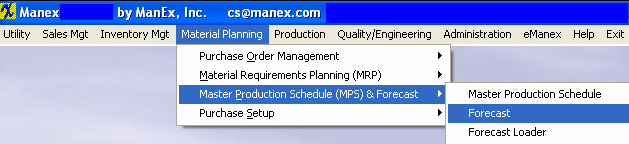 |
The following screen will appear:
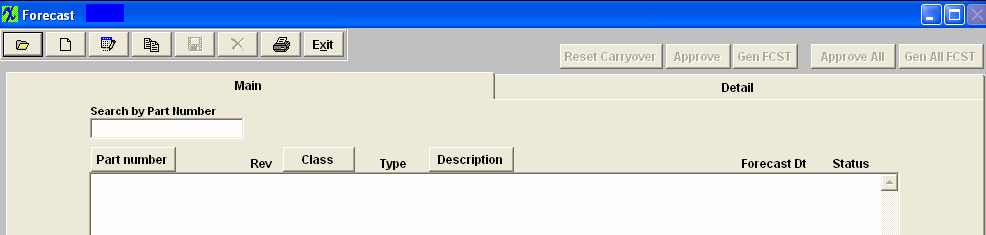
| Depress the Find action button. A dialogue box will appear that will filter the amount of forecasts displayed. For example, clicking on OK without any entry will display all active forecasts. Selecting a customer will then display only forecasts for the selected customer. Clicking on a part number (or range of part numbers) will display all forecasts for them, if they are available. |
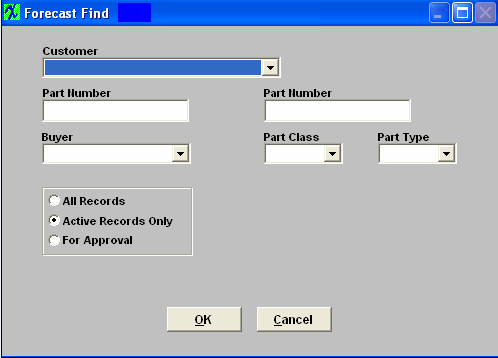 |
After depressing the OK button the following screen will appear:
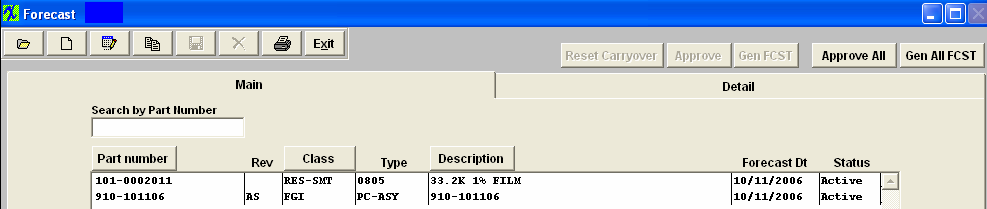
Highlight the PN of interest, then click on the Detail tab and the forecast detail for that PN will be displayed
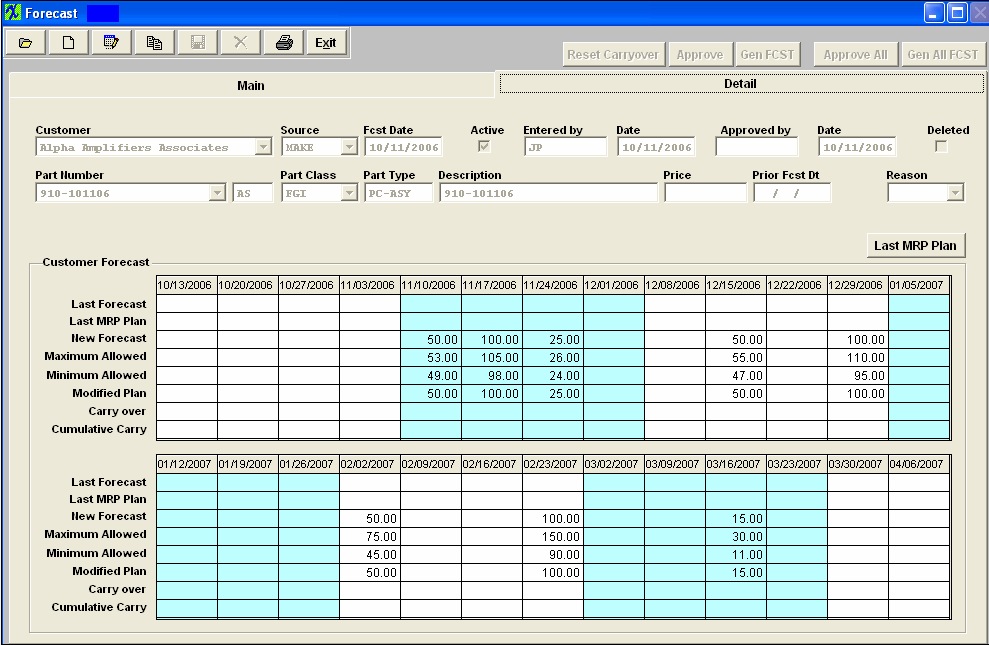
The weekly buckets are established as of the end date of the current week. Any data loaded from an excel sheet will aggregate the data by these week end dates.
The Maximum Allowed and Minimum Allowed rows of data are calculated based on the tolerances provided for the customer in the Forecast Setup module.
|