A/P Detail – Over 60 tab
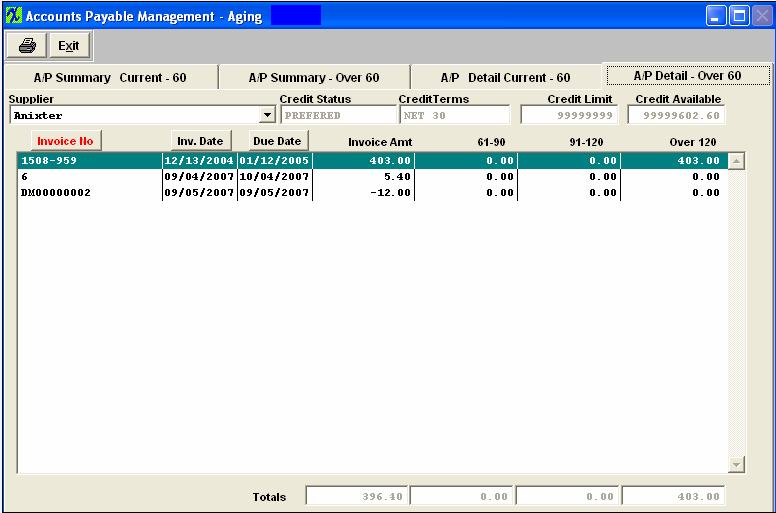
A/P Detail Over- 60 tab field Definitions
| Supplier |
The name of the Supplier being displayed.
|
| Credit Status |
The status the supplier has with the user, Approved, On Probation, Disqualified, etc.
|
| Credit Terms |
These are the payment terms the supplier has for the user.
|
| Credit Limit |
This is the limit of credit that the supplier extends to the user.
|
| Credit Available |
This is the amount of credit still available to the user after consideration of all of the open invoices.
|
 |
The supplier’s number for their invoice. To sort by invoice number, depress that button.
|
 |
The date of the supplier’s invoice.To sort by invoice date, depress that button.
|
 |
The date the payment is due to the supplier. To sort by Due Date, depress that button.
|
| Invoice Amt |
The $ amount of the invoice.
|
| 61-90 |
Invoices with due dates between 61 and 90 days past the scheduled due date.
|
| 91-120 |
Invoices with due dates between 91 and 120 days past the scheduled due date.
|
| Over 120 |
Invoices with due dates between 31 and 60 days past the scheduled due date.
|
| Totals |
The total of the Invoice Amount, 61-90, 91-120 and over 120 columns.
|
To view another Supplier, depress on the down arrow next to the Supplier field.A list of Suppliers with open Invoices will display:
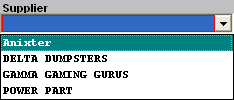
Select the Supplier of choice.
Note: The Invoice must be displaying in A/P Aging before it can be selected for payment.
|