| Fields & Definitions for A/P Offset |
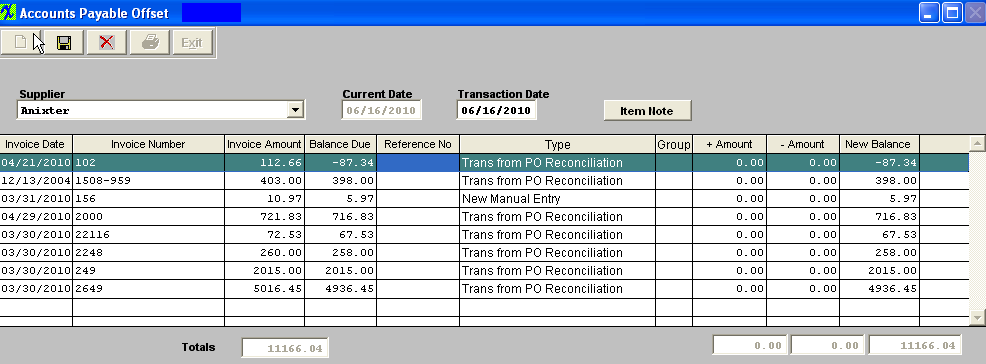
| Supplier |
Supplier Name |
| Current Date |
Current Date |
| Transaction Date |
Date of Transaction |
 |
Depress this button to a note to an AP Offset. This note will be printed on the AP Offset Report. Note: This note will NOT appear on screen.
|
| Invoice Date |
Date the Invoice was created. |
| Invoice Number |
Invoice Number |
| Invoice Amount |
Total Amount of Invoice |
| Balance Due |
Balance due on Invoice |
| Reference No |
Reference number assinged to Invoice |
| Type |
Type of Transaction |
|
Group
|
A Group letter will be defaulted in when creating an AP Offset |
|
+Amount
|
Offset amount that will be added to the Invoice balance due |
|
-Amount
|
Offset amount that will be subtracted from the Invoice balance due |
| New Balance |
The New Balance after the offset amount adjustment |
|
Totals
|
The totals of the Balance Due and New Balances must equal and the totals of the -Amounts & +Amounts much match to save an AP offset. |
|
|
|
|
|
|
|
|
|
| Article ID: 2182 |