| Fields & Definitions for the General Journal Entry |
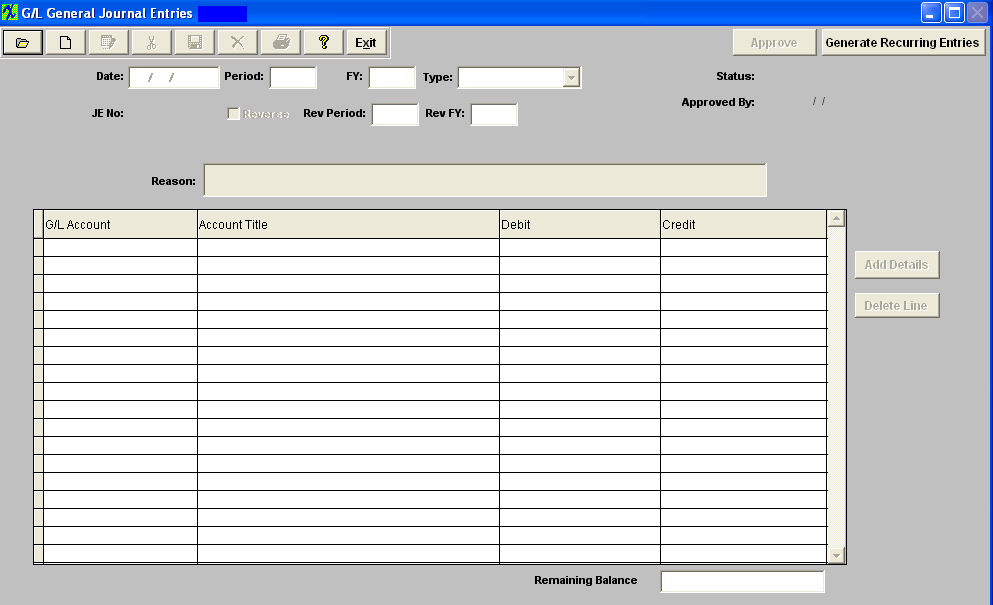
General Journal Entries field definitions
| Date |
This is the transaction date of the entry |
| Period |
This is the period for the posting.
|
| Fy |
This is the fiscal year for the posting.
|
| Type |
This is the type of entry, manual, recurring or automatic |
| Status |
This is the status of the entry New, Posted, Unapproved or Approved.
|
| JE No |
This is the number assigned to the entry.
|
| Reverse |
This field indicates whether the Journal entry is to be reversed in a future period.
|
| Rev Period/Fy |
If the entry is to reverse, these fields display the period and fiscal year of the reversal.
|
| Approved By |
These fields display the initials of the approver and the date approved.
|
| G/L Account |
This is the account number.
|
| Account Title |
This is the title of the general ledger account.
|
| Debit/Credit |
This is the amount of the debit or credit to the account number.
|
| Remaining Balance |
This is the “out of balance” condition if the amount is other than 0.00.
|
 |
Depress this button to Approve a Journal Entry |
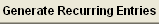 |
Depress this button to General Recurring Journal Entries |
The Journal Number is generated by the system for reference purposes and is reflected in a number of reports including the "Posted Transaction Reports" and the "Detail General Ledger (cross-tabbed) Report".
|
|
|
|
|
|
|
|
|
| Article ID: 2067 |