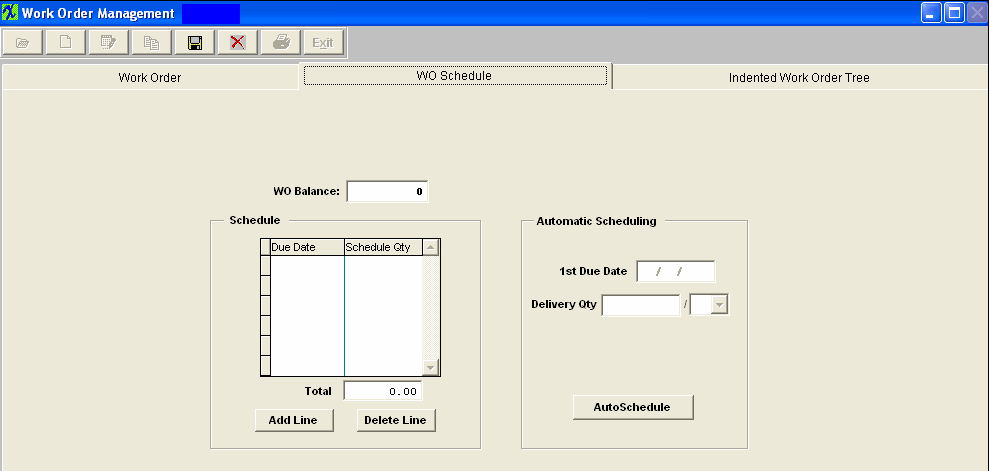
Work Order Schedule Field definitions
| WO Balance |
The quantity of product that is not in finished goods
|
Schedule
| Due Date |
The date by which the completed assembly must be ready for shipment |
| Schedule Quantity |
The amount of quantity scheduled for that due date |
| Total |
The total of all of the scheduled quantities |
 |
Depressing this button will allow the user to add a line |
 |
Depressing this button will allow the user to Delete a line |
Automatic Scheduling
| First Due date |
The date of the first shipment |
| Delivery Quantity |
Quantity per each shipment
|
| /Day/Wk/Mo |
The increments per each schedule, either Day, Week or Month
|
 |
This allows the user to have MANEX schedule each shipment |
Note: Keep in mind that this is for your reference only - this screen does not affect any other portion of the ManEx system.
|