Find a Customer Follow Up
|
Enter Sales Mgt / Sales Order Management / Customer Follow Up:
|
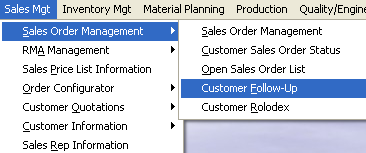 |
The following screen will appear:
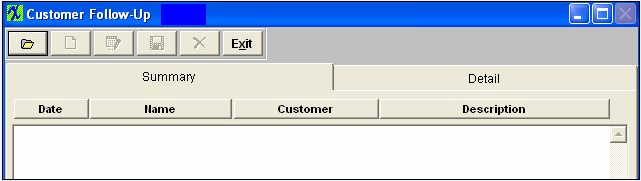
|
Depressing the Find button will bring up a further selection , as illustrated:
Note the 1st two selections are for Follow Ups which are not yet complete. The last two selections are for Follow Ups which have been closed.
|
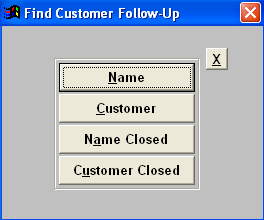 |
|
To find by Name, the following list of User’s Names will appear:
Type the user name into the red box or highlight your selection and double click.
|
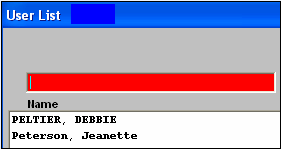 |
|
To find by Customer, the following list of Customer Names will appear:
Type the customer name into the red box or highlight your selection and double click.
|
 |
To find a closed Follow Up, if the user selects by Name Closed, the list of user’s names will appear. To find by Customer Name, the list of Customers will appear. Type the user name or customer name into the red box or highlight your selection and double click.
Once found, the Follow Up Summary screen will populate with all follow-ups for that user or customer.
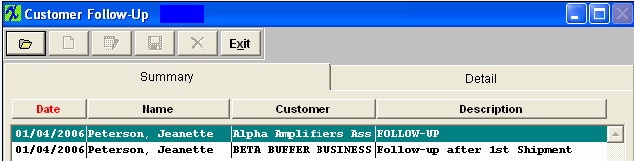
Highlight your selection and depress the detail tab to view the detail.
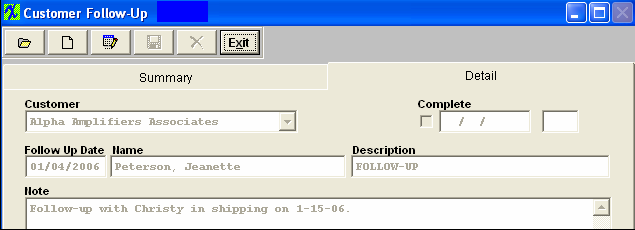
|