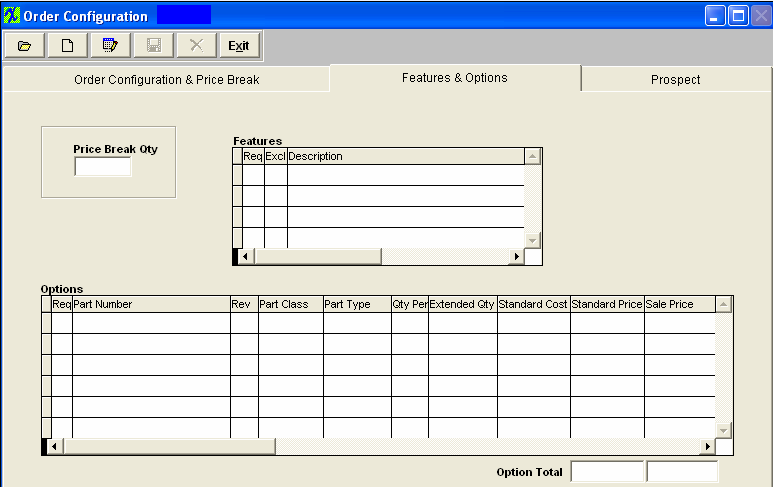Features & Options Tab Field Defintions
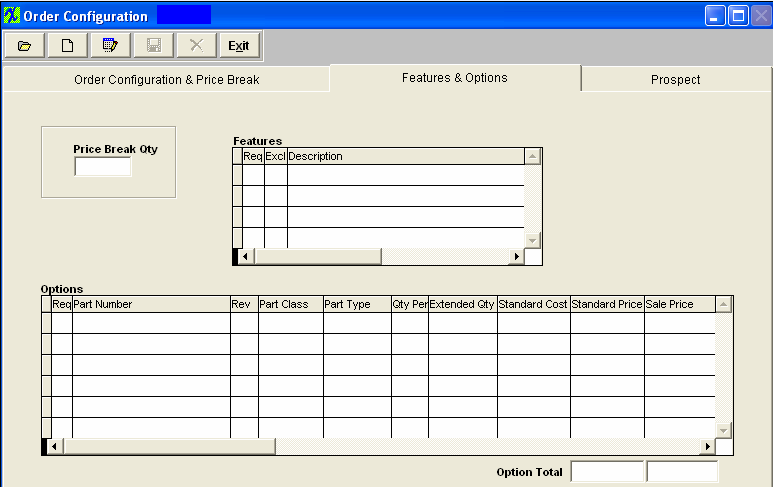
Features Section
| Req |
A check in this box denotes that the feature is required |
| Excl |
A check in this box denotes that this feature is not an option/excluded |
| Description |
This is a description of the feature.
|
Options Section
| Req |
A check in this box denotes that the option is required.
|
| Part Number |
This is the Part Number per the Inventory Master.
|
| Rev |
This is the number of the revision pertaining to the Part Number.
|
| Part Class |
This is the classification of the Part Number listed on this line.
|
| Part Type |
This is the type within the classification pertaining to the Part Number listed on this line.
|
| Qty Per |
The is the quantity number needed for the Part Number listed on this line.
|
|
Extended Quantity
|
This is the Price Break quantity highlighted in the Order Configurator & Price Break tab multiplied by the Quantity Per. |
| Standard Cost |
This is the Standard Cost for the Part Number listed on this line item. This is defaulted in from the Inventory Control module. This field is read only. |
| Standard Price |
This is the Standard Price for the Part Number listed on this line item. This is defaulted in from the price entered in the Sales Price List Information module for the price break quantity highlighted in the Order Configurator & Price Break tab multiplied by the extended qty. This field is read only. |
| Sale Price |
This is the Sales Price for the Part Number listed on this line item. This field is editable.
|
| Option Total |
The total of the Standard Price and Sale Price columns.
|
|