Part Number Information Tab field definitions
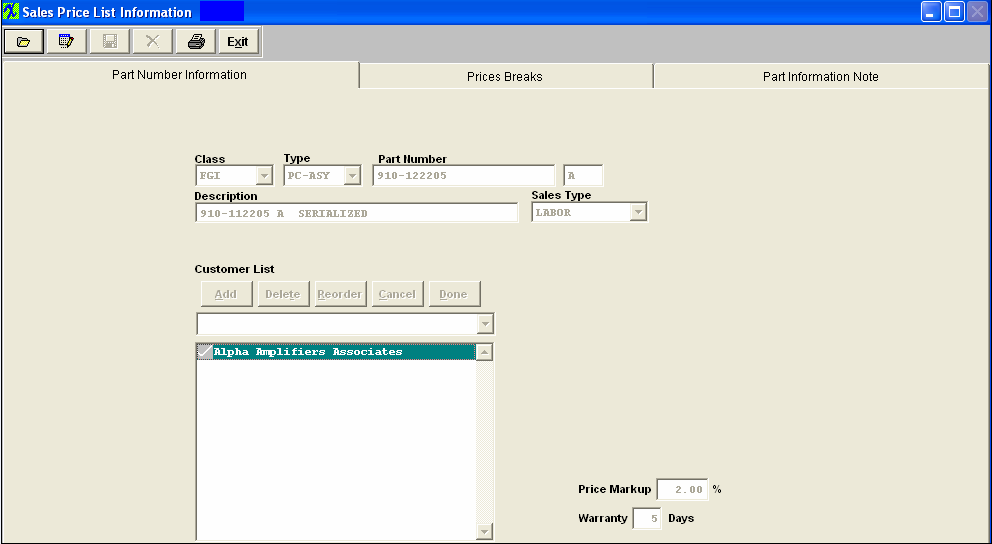
| Class |
The Part Class of the Product, Taken from the item master based on the product chosen (not Editable).
|
| Type |
The Part Type of the Product, Taken from the item master based on the product chosen (not Editable).
|
| Part Number |
The Part Number of the Product(not Editable).
|
| Rev |
The Revision of the Product (not Editable). |
| Description |
The Part Description of the Product, Taken from the item master (not Editable) |
| Sales Type |
The selection of the type of sale to which the Product pertains. This selection will also point the invoicing to the desired sales and cost of sales general ledger account for those users with accounting installed. |
| Customer List |
The list of customers assigned for the chosen product. Note: If the user enters specific customers in the Customer List, then this product will only be available for that customer when creating a Sales Order.
"Standard Price" will be defaulted into the Customer List if the part has never had a customer added. Once a price is setup for a customer the "Standard Price" can be removed. |
| Price Markup |
This is the mark up percentage to be used for the customer displayed. |
| Warranty |
This field displays the number of days for the warranty for the customer displayed. |
|