| Enter System Utility/Archiving/Archiving Module |
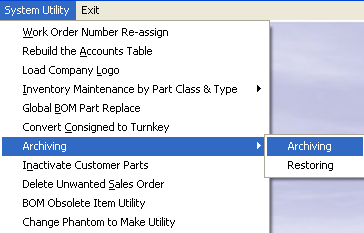 |
The following warning will appear:
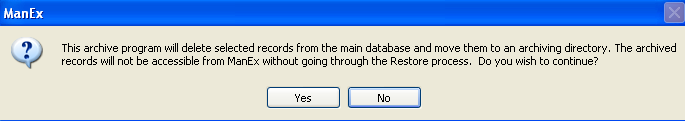
Depress Yes, to continue, and the following warning will appear:
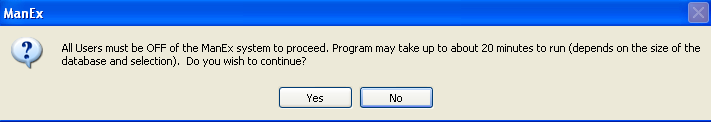
Depress Yes, to continue, and the following warning will appear:
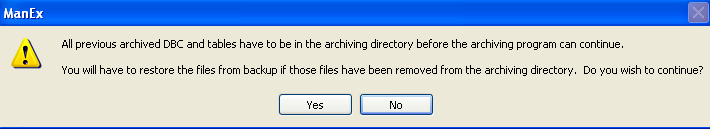
Depress Yes, to continue, and the following screen will appear:
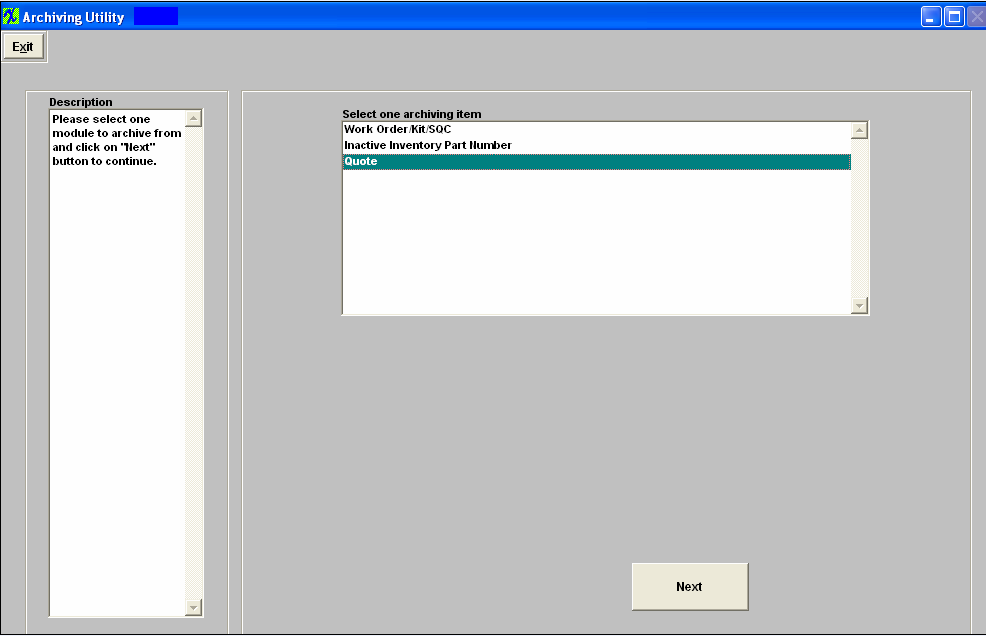
Depress Next, the following screen will appear:
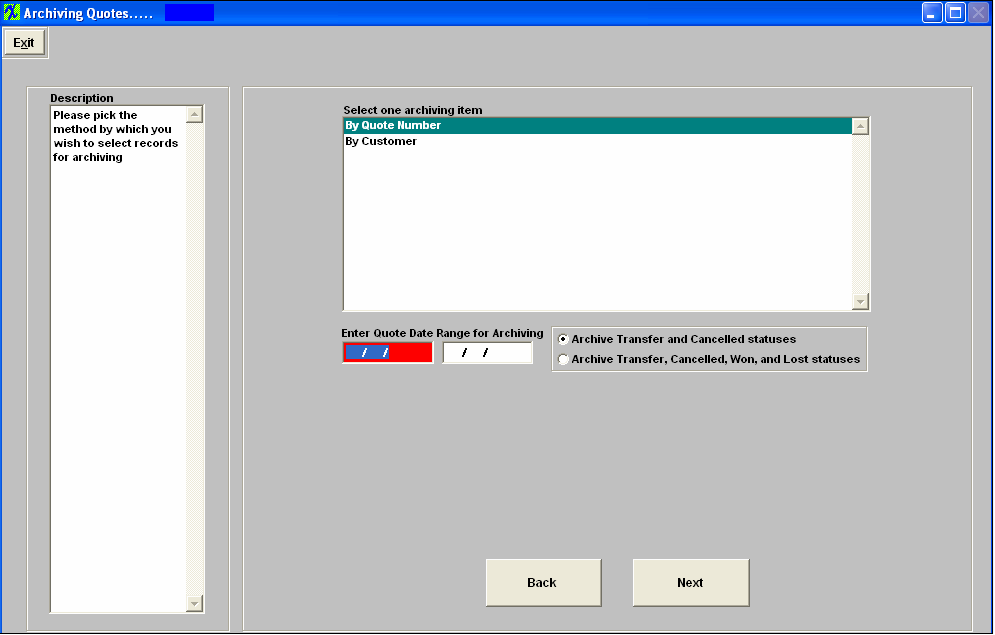
Select to archive Quote by: Quote Number, or Customer. Complete the date range. The default is to only archive "Transfer" and "Cancelled" statuses. For users that would like to archive quotes with "Won" and "Lost" statuses also, they can select the 2nd option.
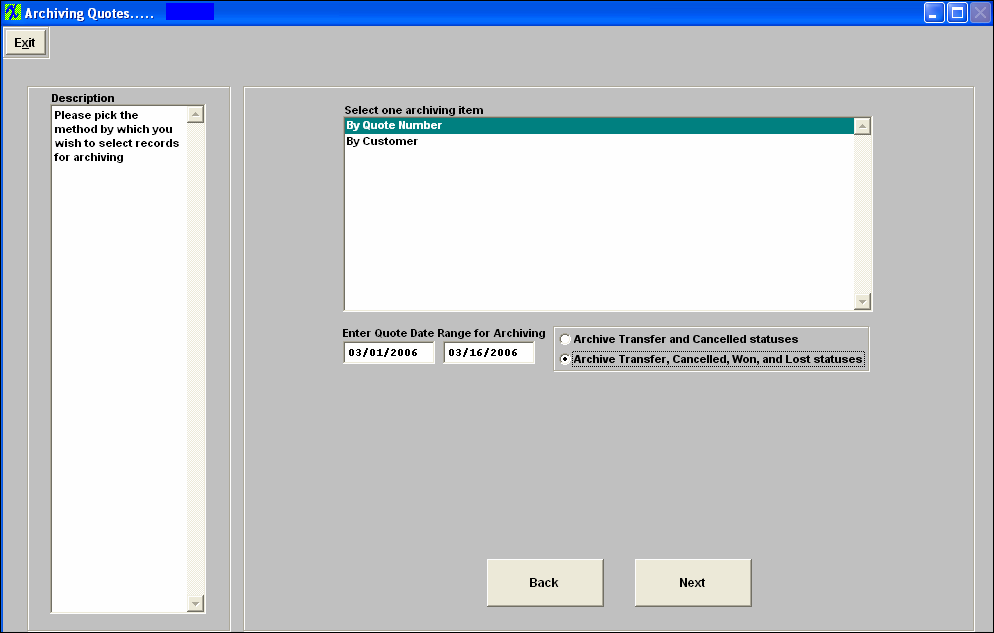
Depress Next, a list of Quote Numbers will appear that have a status of "Transfered" , and "Cancelled", or "Transfered", "Cancelled", "Won", and "Lost", depending on which option was choosen.
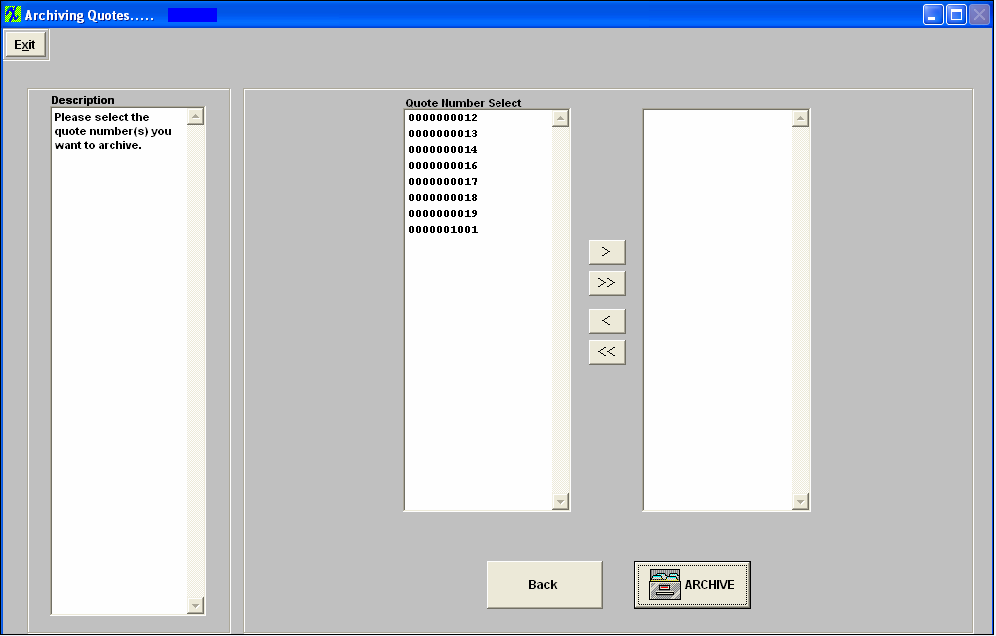
Select Quote numbers to archive by highlighting the quote number and depressing the > button. To archive all quote numbers listed depress the >> button.
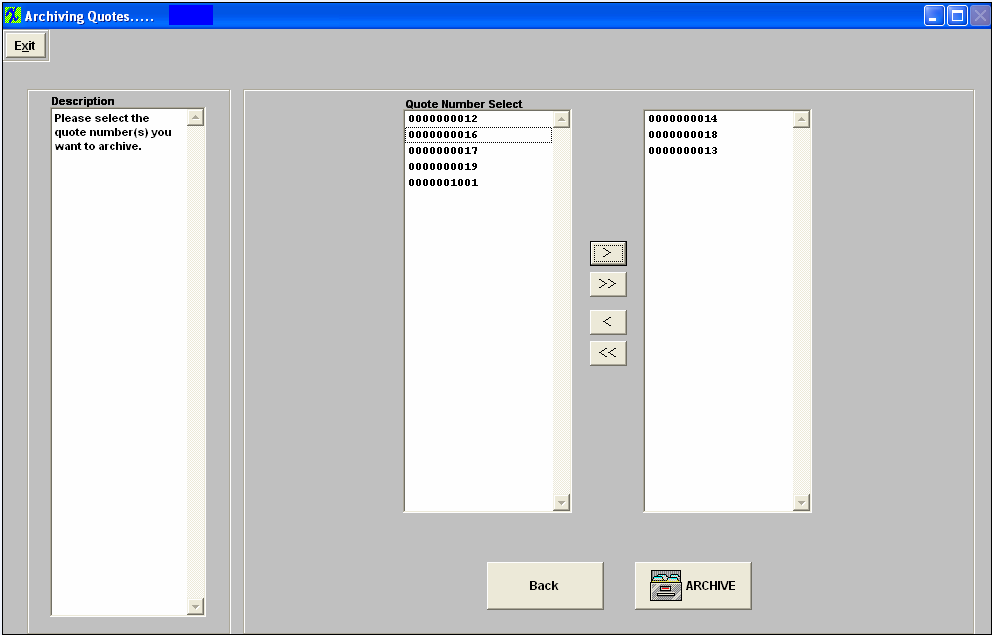
Depress the ARCHIVE button, and the following message will appear listing the xl spreadsheet created.
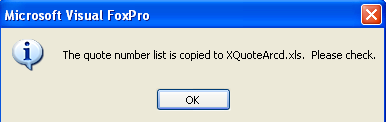
Depress the OK button, and the following option screen will appear:
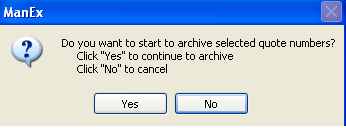
Depress Yes, to continue and the following warning will appear:
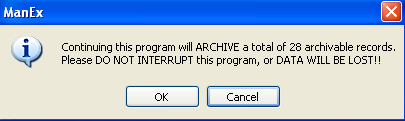
Depress OK, the following message will appear:
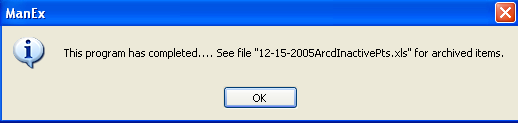
Depress OK, and the following screen will appear.
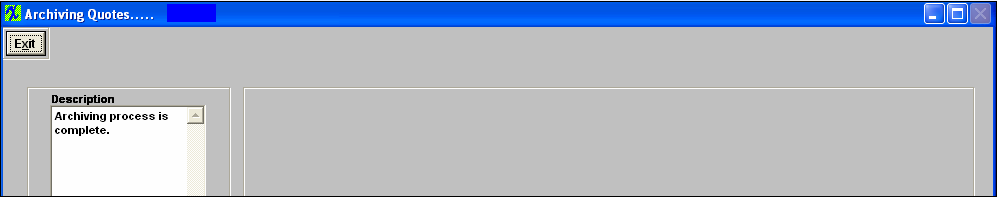
|