| Enter System Utility/Archiving/Archiving Module |
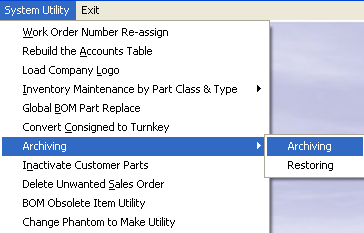 |
The following warning will appear:
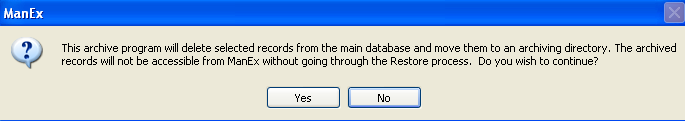
Depress "Yes", to continue the archiving process, the following warning will appear:
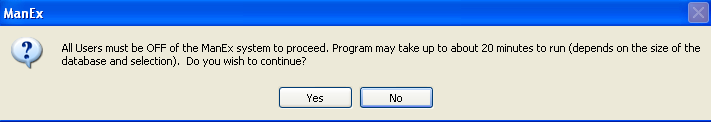
Depress "Yes", to continue the archiving process, the following warning will appear, to select the directory;
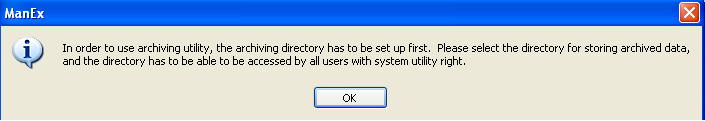
Depress "OK", and a list of directory files will appear. ManEx strongly suggests that the directory selected for storing archived data is placed on the Server, so the directory is accessable to all users with system utility rights. After user selects the archiving directory, the system will create archiving DBC tables in the archiving directory and will move data from existing database to the archived database. Once these files have been created they CANNOT be removed from the archiving directory. The user can re-set the path to a new location and move all files to new location, but the new directory does have to have all files in order to work. The user can copy the DBC files to a CD or backup, but those files CANNOT be removed from the archiving directory, once they have been created.
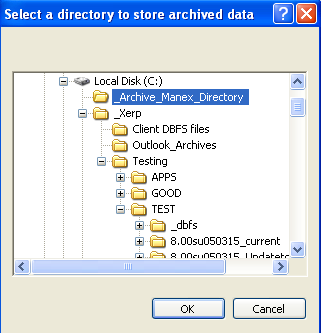
Depress "OK", a warning screen appears to verify the path created.
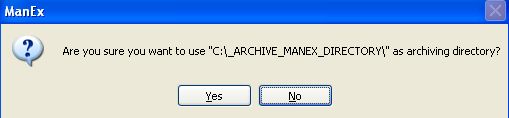
Depress "Yes", and the user may proceed with the Archiving process.
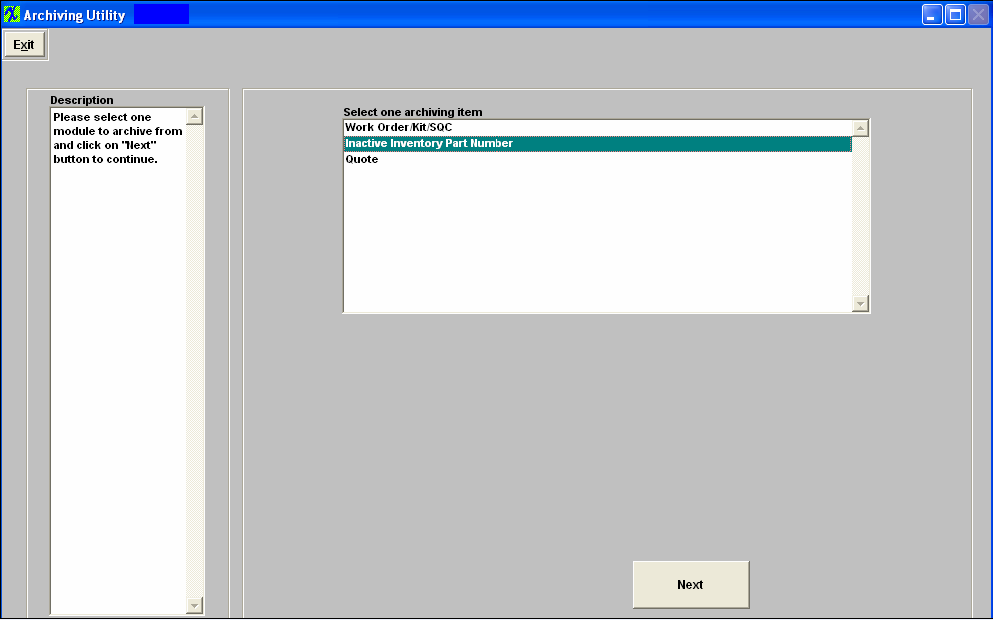
|