| Global Warehouse Replacement |
After activation, System Utility access for each user must be setup in the ManEx Security module. Users with “supervisor’s rights” will automatically have access.
|
Enter System Utility/Inventory Maintenance by Part Class & Type/Global Warehouse Replacement Module
This utility will allow you to globally replace an Old Warehouse with the new Desired Warehouse.
This utility will not allow the user to replace a warehouse with a different GL account assigned to it.
|
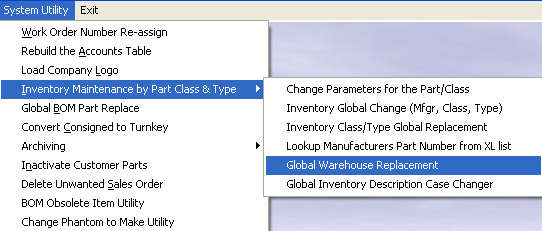 |
The following screen will appear:
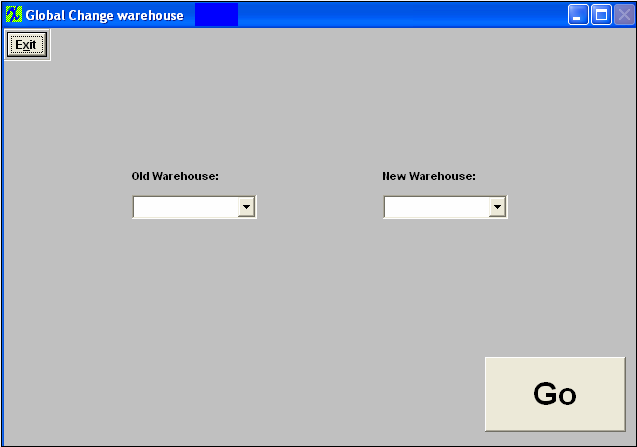
Enter the Old Warehouse and the New Warehouse, depress the "Go" button and the old warehouse will be replaced with the new warehouse.
System will NOT allow you to replace the existing warehouse with a warehouse that previously existed and then deleted. If system locates these types of records the following message will be displayed and a 'NewWhemoved.xls' spreadsheet will be created with detailed information.
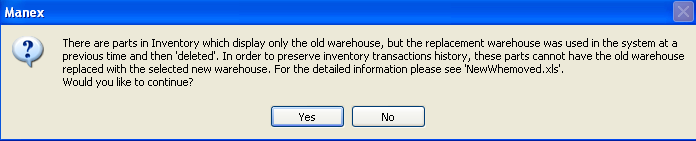
If the system finds parts in inventory which display both the old and the new warehouses, the following message will be displayed and a 'NewWhExists.xls' with detalied information will be created.
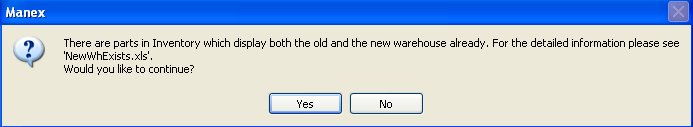
|
|
|
|
|
|
|
|
|
| Article ID: 1579 |