|
The first step is to create the excel file with a list of the manufacturers part numbers.
Select the whole list, and NAME the range “MFGRlist”, as shown on the right.
|
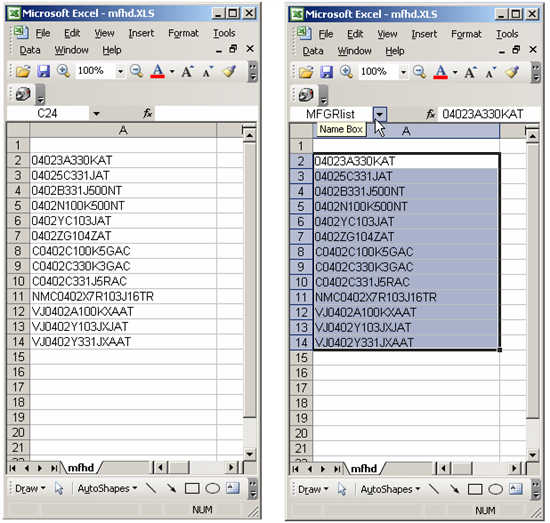 |
After activation, System Utility access for each user must be setup in the ManEx Security module. Users with “supervisor’s rights” will automatically have access.
|
Enter the System Utility/Inventory Maintenance by Part Class & Type/Lookup Manufacters Part Number from XL List
|
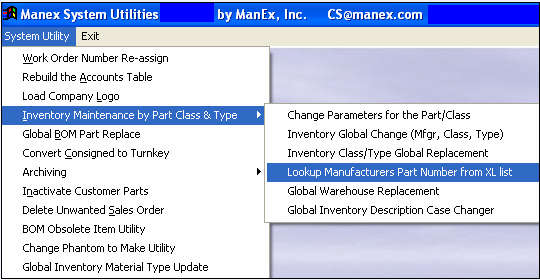
|
The following screen will appear: (Be sure to read the Note)
Browse and find the spreadsheet.
View the results:
|