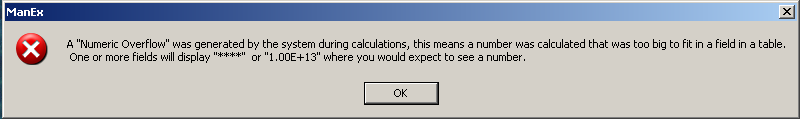
This message appears because somewhere you have a date or date-related field, or a conversion field that is causing a number to be out of range for the size allotted for the answer.
Three possible causes are:
- Production Calendar is not configured correctly
- SO, WO dates are incorrect
- An assembly contains itself as a subassembly.
Examples might be if if you have entered a due date somewhere for 06/21/2070 instead of 06/21/2007, or entered a leadtime of 38 months instead of 38 days. Or, possibly a conversion factor for purchasing that resulted in a number too big for the system.
MRP will still run okay, and the user can usually find the error by looking at the dates on the action messages - they will be at one end or the other if their production calendar. If it is a quantity problem, the number will simply show as ****, indicating an over flow number.
|