|
To enter the PO DMR (discrepant material return) module, select Inventory Mgt / Purchase Order Receiving & DMR (discrepant material return) / PO DMR (discrepant material return).
|
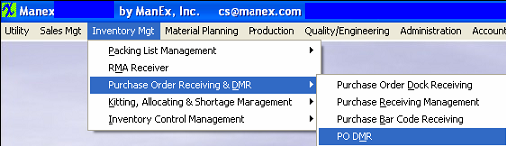 |
| 1. Depress the Find button. The following screen will appear:
2. Select the appropriate radial – either DMR Number or Receiver Number.
3. Type the appropriate DMR or Receiver number into the Red box.
4. Depress the OK button.
|
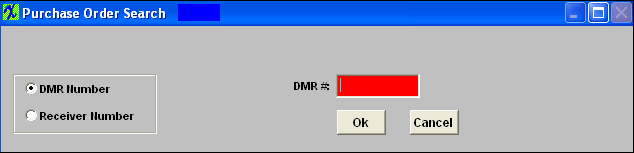 |
The following screen will appear:
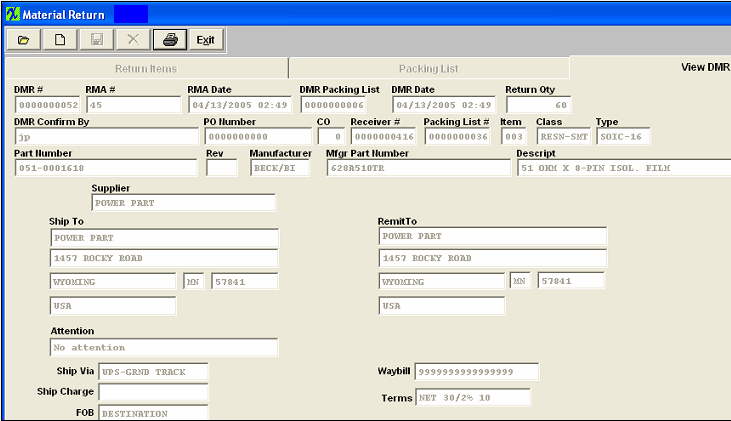
|