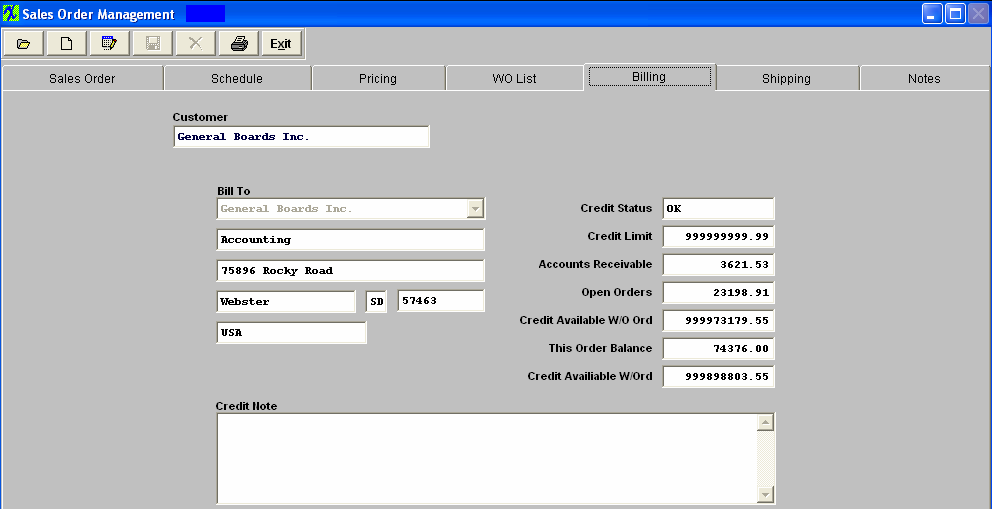
Billing Tab field definitions
| Customer |
The name of the Customer.
|
| Bill To |
The Billing address of the Customer.
|
| Credit Status |
The Credit Status the Customer has with the user.
|
| Credit Limit |
This is the limit the user has for the Customer.
|
| Accounts Receivable |
The balance the Customer has in the user’s Accounts Receivable Aging.
|
| Open Orders |
This is the sum of all other Open Sales Orders.
|
| Credit Available W/O Ord |
This is the net credit available after subtracting A/R balance and the sum of the other open Sales Orders from the Credit Available.
|
| This Order Balance |
This is the total amount of this Sales Order.
|
| Credit Available W/Ord |
This is the credit available to the customer after considering this Sales Order. Note: If the user has selected to hold any shipment over credit limit at the time of the packing list creation, only a supervisor password can release the shipment.The hold at shipment selection is found in the Accounting Setup for Accounts Receivable.(Please refer to the Implementation – Accounting manual.)
|
| Credit Note |
This section contains any notes regarding the Customer’s credit. This field is for internal use only and will NOT be displayed when printing Packing List or Invoice.
|
|