Request for Quotation Report
To print the Supplier Request for Quotation report, select the Print button from the ManEx action buttons at the top of the screen.
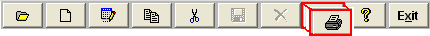
The following screen will appear:
Select the appropriate radio for the output format you desire: Screen, Printer, XL File, TXT File, or PDF.
Highlight the desired report and then depress the Option tab if applicable.
The following screen will appear: The user has sort options available, as illustrated below:
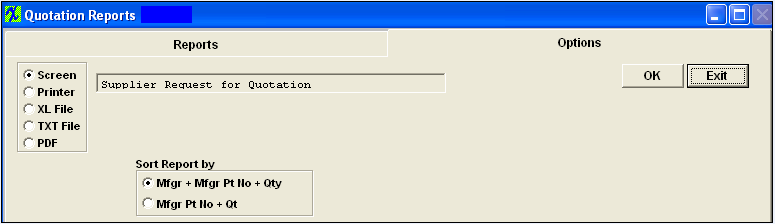
Click on the desired sort radial – either by Manufacturer, Manufacturer Part Number and quantity or Manufacturer part number, then quantity. Depress the OK button. The following report is available:
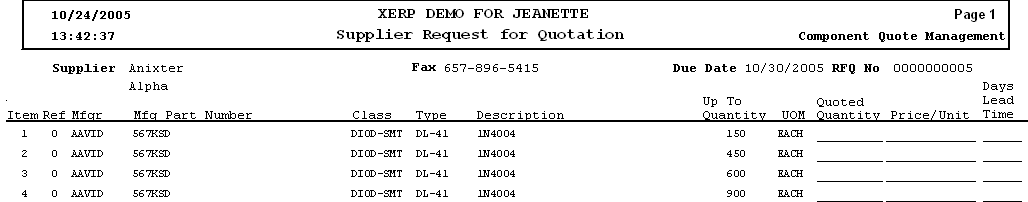
|