Note that if a Work Center has activities associated with it, the “ACTIVITIES” tab will be showing in red font.
Add/Removing Activities
In the Activities screen, the user may add or modify activities used in a work center.
The activities must have been set up in the Production Work Centers & Activities module and be attached to the Work Center.
Find the desired Product number. Highlight the Work Center. Then enter the Activities screen.
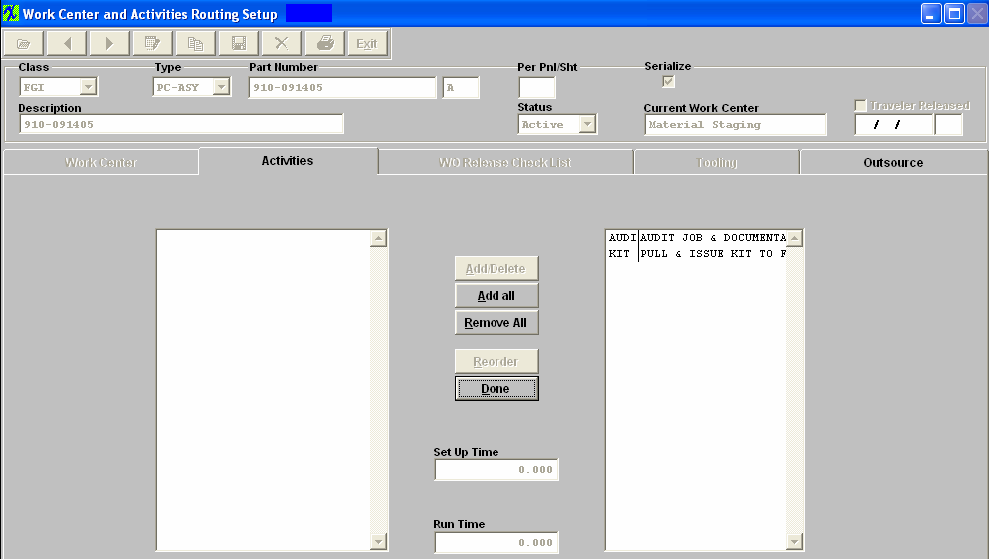
The "Add/Delete" button will allow the addition or deletion of activities associated with the Work Center. The activities listed on the right side will show only activities associated with the work center in the system setup.
Make the desired selections. Depress the Done button.
The "Reorder" button allows the user to reorder the Work Order Traveler Setup in any order desired. Pressing this button will bring up ordering buttons on the left side of each work center in the Product Work Order Traveler Setup.
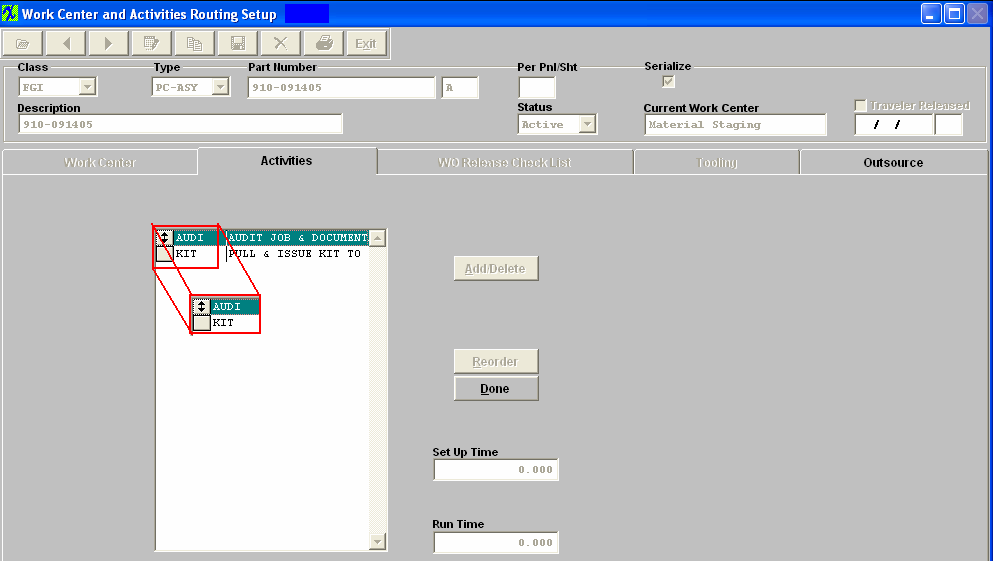
The user may then click on any of these buttons and drag an activity to the desired order.
See Article #850 to add or edit the Setup and Run Times for the Activities.
|