Q. Do you get Msvcp71.dll and Msvcr71.dll missing error when running a program on your server OS, Windows 7, or Windows 8? Both are Microsoft C Runtime Library files and it seems as if Microsoft forgot to add them to Windows 7 and newer OS's. Some programs require you to have both files for it to work successfully.
Installation In Windows 32-bit OS
If you are using Windows 32-bit then you need to put both dll files inside Windows/System32 folder as shown in the screenshot below.
Installation In Windows 64-bit OS
If you are using Windows 64-bit then you need to put both dll files inside the Windows/SysWOW64 folder as shown in the screenshot below
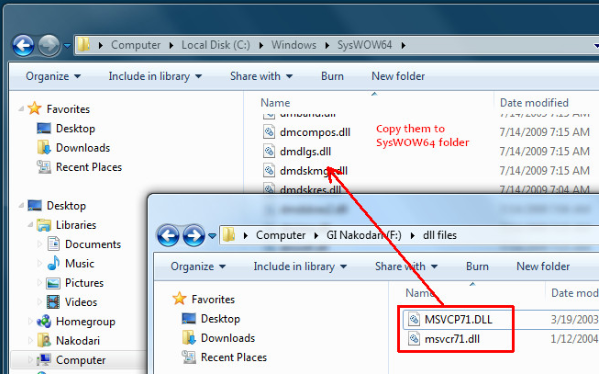
We have put both dll files inside one zip archive, in the attachment below, simply extract them and follow the above guidelines to install them.
|