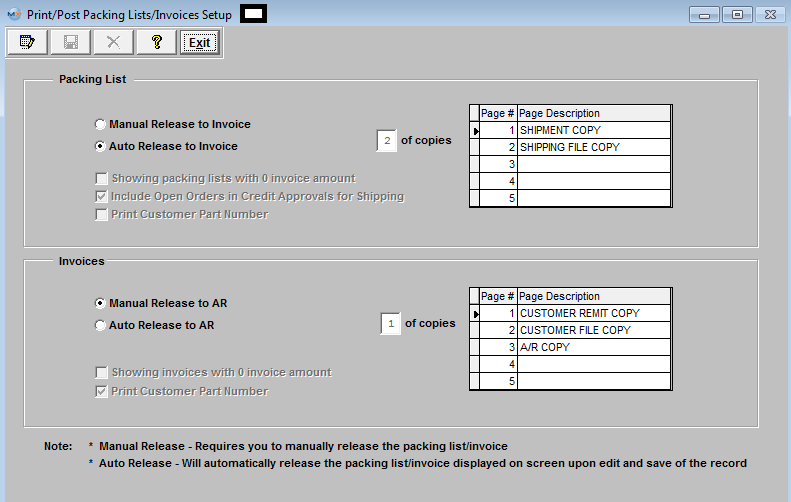
| Manual Release to Invoice |
Selecting this option will require user to Print the Packing List before it will be released to Invoice. |
| Auto Release to Invoice |
Selecting this option will automatically release the Packing List being displayed on screen to Invoice upon edit and save of the record. The ManEx system will update the records even if the user does not print the record. The system will maintain the records for history information and management reports. |
| Number of Copies |
Enter in the number of copies you would like printed of the Packing List (If the number of pages is set to 3 but the Page Descriptions are Blank it will print the packing list 3 times with blank Page Descriptions. In a case where the user only had 1 page Description entered, but the number of page was 3 the report would print out 3 copies of the report. One would have the page Description as they had entered and the other two would be blank as far as the page description goes). |
| Page Description |
Enter a Description you would like printed on the Copies if any |
| Showing packing lists with 0 invoice amount |
This box must be checked when printing Packing Lists if user would like to include the Invoices with 0 amount in printing list. |
| Include Open Orders in Credit Approvals for Shipping |
This box must be checked to elect to include open orders in credit approvals for shipping is available. To exclude, leave the box unchecked.
|
| Print Customer Part Number |
This box must be check if user would like the Customer Part Number printed on the Packing List. |
Invoices
| Manual Release to AR |
Selecting this option will require user to depress the "Release to AR" button available on screen to release Invoice to AR. |
| Auto Release to AR |
Selecting this option will automatically release the Invoice being displayed on screen to AR upon edit and save of the record. The ManEx system will update the records even if the user does not print the record. The system will maintain the records for history information and management reports. |
| Number of Copies |
Enter in the number of copies you would like printed of the Packing List (If the number of pages is set to 3 but the Page Descriptions are Blank it will print the packing list 3 times with blank Page Descriptions. In a case where the user only had 1 page Description entered, but the number of page was 3 the report would print out 3 copies of the report. One would have the page Description as they had entered and the other two would be blank as far as the page description goes). |
| Page Description |
Enter a Description you would like printed on the Copies if any |
| Showing packing lists with 0 invoice amount |
This box must be checked when printing Invoices if user would like to include the Invoices with 0 amount in printing list.
|
| Print Customer Part Number |
This box must be checked if user would like the Customer Part Number printed on the Invoice.
|
Hold for Credit Limit Overview
If the user has elected “Enforce Credit Limit at Shipment” feature in AR-AP Acct Default Setup, the following message will appear if a non-supervisor attempts to ship:
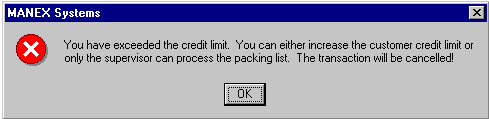
Depress the OK button and try to add the Packing List with a Supervisor’s password. The Supervisor will receive the following warning:
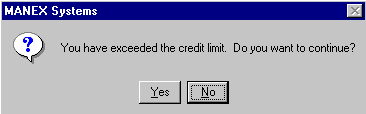
|